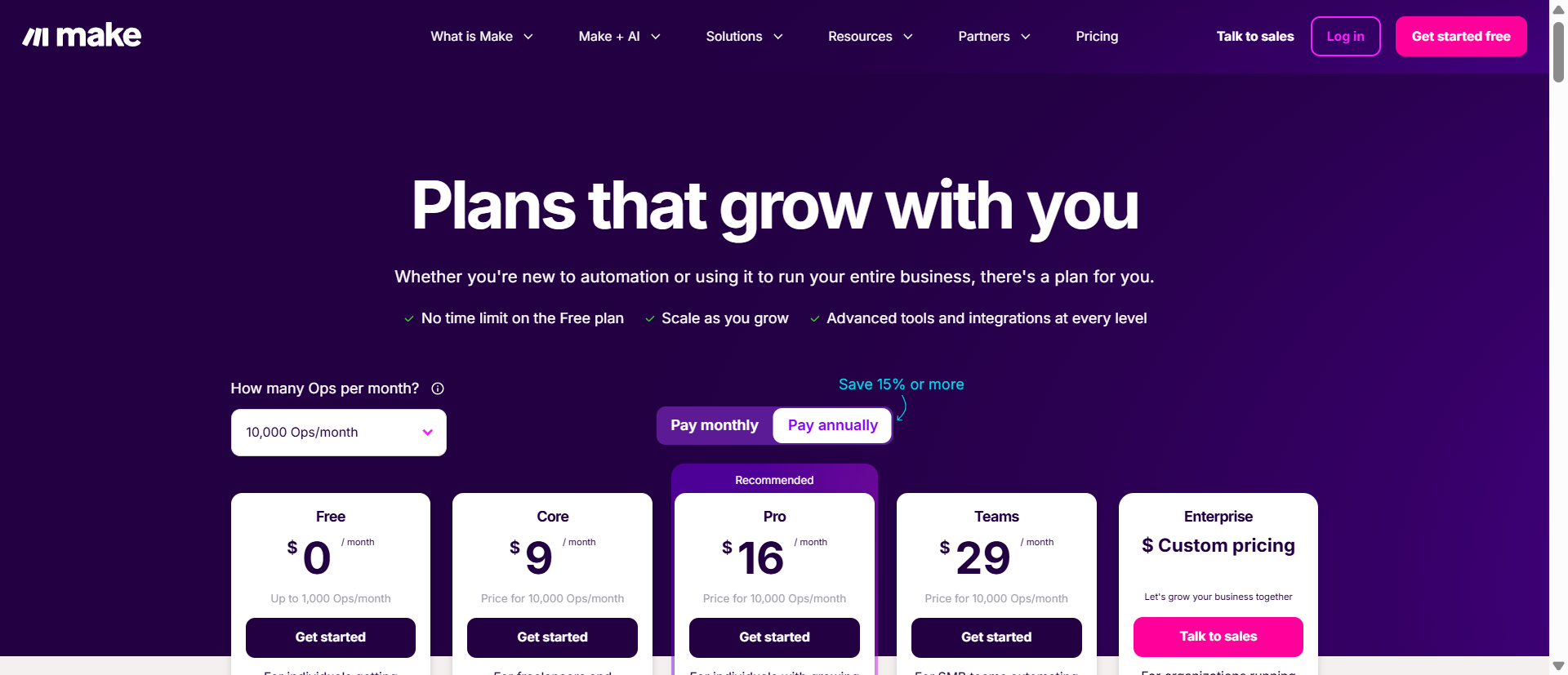
If you’ve ever tried to automate your business tasks, you’ve probably come across these two giants: Zapier and Make (formerly Integromat). They both connect your favorite apps and run tasks automatically, but here’s the big question, which one gives you more bang for your buck?
Pricing matters, especially when automations run daily. Whether you’re a freelancer, small business owner, or growing team, the wrong tool could quietly drain your budget. Some users only need a few simple automations a month. Others run hundreds of tasks/operations a day. The cost adds up fast.
That’s why comparing their pricing models side-by-side is necessary. In this blog, I’ll break down everything you need to know to decide. I’ll show you exactly how Zapier and Make charge for automations. We’ll also answer the burning question: Why is Zapier so expensive? (And whether the price is actually justified.
Let’s dive in!
Quick Context: What are Zapier and Make?
Zapier lets you build automations called Zaps. A Zap connects two or more apps and performs a series of actions when a specific trigger happens. Each action inside a Zap is counted as a task. So, if your Zap sends an email and adds a row to a Google Sheet, that’s two tasks.
Make, on the other hand, uses scenarios made up of modules. Each module performs an action, and every action is called an operation. Make gives you a visual builder where you can connect apps step by step, almost like a flowchart.
Both tools are designed to save you time and reduce repetitive work. For example, you can build a workflow that says:
“When someone submits a form on my website, send them a thank-you email and save their info in Google Sheets.”
That same idea works in both Zapier and Make, just built slightly differently.
If you’re new to automation, Zapier is often seen as more beginner-friendly. Make offers more flexibility and control, which tech-savvy users love.
This guide will focus mostly on comparing their pricing, but if you want to explore what each tool can do, you can check out these blog posts:
Pricing Basics
| Plan | Zapier | Make (formerly Integromat) |
| Free | 100 tasks/month Unlimited Zaps | 1,000 ops/month 2 active scenarios Routers & filters |
| Professional/Core | $19.99/month (750 tasks) Multi-step Zaps Unlimited premium apps access | $9/month (10,000 ops) Unlimited active scenarios |
| Team/Pro | $69/month (2,000 tasks) SAML SSO Shared app connections among teams | $16/month (10,000 ops) Faster processingLog search |
| Teams | $29/month (10,000 ops) Role-based access Share scenario templates | |
| Enterprise | Custom pricing Technical account manager Advanced admin permissions and app controls | Custom pricing Custom functions support Advanced security features |
Key Notes:
- Zapier bills by tasks (each action in a Zap = 1 task).
- Make bills by operations (each step in a scenario = 1 operation).
- Make often appears cheaper at high volumes, but you must monitor usage to avoid going over.
- Both offer free trials of paid plans.
Which is cheaper? Zapier or Make?
Short answer: Make is usually cheaper. Make gives you more actions (called operations) for a lower price. For example, $9/month on Make gives you 10,000 operations, while $19.99/month on Zapier only gives you 750 tasks. That’s a huge difference.
So if you’re running lots of small steps, like sending emails, updating rows, or posting to Slack, Make gives you more value for the money.
But usage rules matter.
Zapier only counts actions, not triggers. Make counts everything, including triggers and each step in the flow.
So if your scenario triggers often, or has a lot of steps, your operation count adds up fast in Make. That means you could hit your limit sooner than expected.
Why is Zapier so Expensive?
If you’ve ever asked, “Why is Zapier so expensive?”, you’re not alone. Many users wonder why it costs more than tools like Make. But when you look under the hood, there are solid reasons.
First, Zapier connects with over 8,000 apps, more than any other automation tool out there. It also offers exclusive features like Interfaces (to build custom dashboards), Tables (to store data), and even AI-powered chatbots. These extras are built to serve businesses at every level.
Second, Zapier uses simplified billing. You only pay per task. No extra charges for triggers, no counting every little step. It’s easier to predict costs and avoid surprises, which appeals to busy teams.
Third, Zapier is a trusted name in automation. It’s been around for over a decade, with strong customer support, smooth onboarding, and powerful enterprise tools. Larger businesses pay for that kind of reliability.
So yes, Zapier may cost more, but you’re paying for convenience, stability, and access to premium features. If you want something quick, easy, and trusted by big brands, Zapier’s pricing starts to make sense. For some users, that peace of mind is worth the extra bucks.
Choose Based on your Needs
Not sure which tool is right for you? Use this simple decision tree to help you decide:
Are you tech-savvy and love building custom workflows? Go with Make. It’s flexible, visual, and great for advanced automations. You get more operations for less money.
Want something quick, easy, and beginner-friendly? Zapier wins. Clean interface, simple setup, and less to think about.
Need access to thousands of apps and templates? Zapier again. Over 8,000 app connections, ready-to-use workflows, and powerful features.
Working with a large team or enterprise? Zapier’s your tool. Offers workspace sharing, SSO, and high-level support.
Want more value for high-volume automations, but can manage your usage? Choose Make. It’s cost-effective if you monitor operations carefully.
Both Zapier and Make offer free plans, so why not test them out? Set up a few workflows and see which one fits your style (and your budget).
👉 Tip: Keep an eye on how many tasks (Zapier) or operations (Make) your workflows use. That way, you’ll know exactly what you’re paying for when it’s time to upgrade.
Need help setting it all up? I specialize in end-to-end automation using Zapier or Make, including advanced features like:
- 🔗 Webhooks
- 🔌 API integrations
- 🔁 Paths and Routing
- ⚙️ Multi-step logic
- 🔒 Error handling
Reach out if you want it done right.