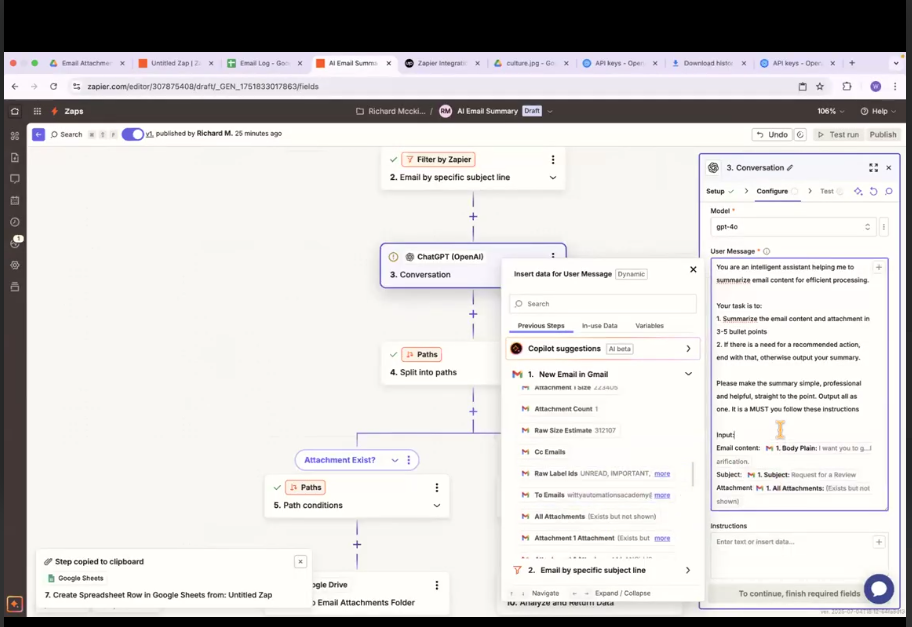
Every morning, you wake up to the same nightmare. Copy leads from your website to your CRM. Send welcome emails one by one. Update spreadsheets manually. Notify your team about every little change. By the time you finish these mind-numbing tasks, your competitors have already closed three deals and launched a new product.
What if you could automate most of the tasks without needing to code?
If you’re working 40 to 60 hours every week but only 20 hours actually grow your business, this post is for you!
By the end of this guide, you’ll know exactly how your competitors are:
- Responding to leads instantly while you’re still copying contact information.
- How they’re scaling their operations while you’re drowning in admin work.
- How they’re building million-dollar businesses while you’re scheduling your 47th follow-up email of the day.
They’re not smarter than you. They’re not working harder. They just stopped doing the work that machines should handle.
What is Zapier? The Ultimate Guide to No-Code Automation
Zapier transforms your business into a self-running machine without writing a single line of code. This no code automation tool connects over 8,000 apps and makes them work together.
For instance, when someone fills out your contact form, Zapier automatically adds them to your CRM, sends a welcome email, creates a follow-up task, and notifies your team. All in seconds, not hours.
For busy entrepreneurs, Zapier isn’t just helpful, it’s your ticket to freedom.
What is Zapier? The Ultimate Guide to No-Code Automation
What Makes Zapier the Ultimate No-Code Automation Tool
Zapier connects your favorite apps and makes them talk to each other. Think of it as a digital assistant that never sleeps, never makes mistakes, and works 24/7 to keep your business running.
The real power lies in its simplicity.
You don’t need technical skills. You don’t need to learn coding. You just point, click, and automate.
Here’s How Zapier Works Its Magic:
8,000+ App Integrations – Zapier connects almost any tool you use. Gmail, Slack, Salesforce, Shopify, Google Sheets, Facebook Ads – they all play nicely together through Zapier’s platform.
Trigger-Action System – When this happens, do that automatically. It’s that simple. When someone fills out your contact form, add them to your CRM and send a welcome email. When you get a new order, update your inventory and notify your team.
The average Zapier user saves 15+ hours per week on routine tasks. That’s almost two full workdays back in your calendar. What would you do with an extra 15 hours each week?
How Entrepreneurs Use Zapier Every Day
Sales Automation
New lead in Google Forms? → Auto-add to your CRM (HubSpot, Salesforce).
Customer makes a purchase? → Send a thank-you email and invoice.
Marketing Automation
New blog post published? → Auto-share on Twitter, LinkedIn, and Facebook.
Email subscriber joins? → Add them to a Mailchimp list.
Customer Support Automation
Support email arrives? → Forward to Slack and create a Trello ticket.
Negative review posted? → Get an instant alert in Slack.
The best part? You don’t need to be a tech expert. Just pick your apps and set the rules!
Why Zapier Beats Other No-Code Alternatives
The automation space is crowded. Tools like Make.com, Microsoft Power Automate, n8n, and IFTTT all promise to automate your workflows. But for entrepreneurs, Zapier consistently comes out on top.
Here’s why:
Unmatched App Library
Zapier connects over 8,000 apps. Compare that to Make.com’s 2,700. This matters more than you think. That obscure invoicing tool you love? Zapier probably supports it. The niche CRM your industry uses? Zapier has you covered.
More integrations mean you can automate your actual workflow, not just the popular parts of it.
Beginner-Friendly Design
Other tools assume you have technical knowledge. Zapier assumes you’re busy. You can set up your first automation in under 10 minutes. The interface shows your workflow visually, like a flowchart. When something breaks, Zapier tells you exactly what went wrong in plain English.
Make.com offers more advanced features, but who has time to learn a complex system?
Enterprise-Ready Reliability
Zapier runs 99.9% of the time. Your automations work even when you’re sleeping. The platform handles millions of tasks daily without breaking down. Bank-level encryption protects your data. Whether you’re processing 10 tasks or a thousand, Zapier scales seamlessly.
Massive Community and Support
There are templates, tutorials, and troubleshooting guides for almost every use case. Stuck on setup? Live chat support connects you with real humans who actually help.
What is Zapier Used For? The Full Breakdown
When to Choose Zapier Over Alternatives
✔ You want the most app integrations (8,000+): Zapier connects with nearly every popular SaaS tool, making it ideal if you’re working across a wide tech stack.
✔ You need a simple, drag-and-drop setup: Zapier’s interface is beginner-friendly, perfect if you don’t want to write code or mess with complex logic.
✔ You’re automating straightforward workflows: For tasks like sending an email when a form is submitted or updating a spreadsheet from a CRM, Zapier works like a charm.
✔ You want lots of pre-built templates: Zapier offers thousands of ready-to-use automations (Zaps), great for saving time.
When to Consider Alternatives
✔ You need advanced logic or conditional paths: Tools like Make (Integromat) or n8n allow more complex if/else logic, loops, and data manipulation.
✔ You’re dealing with high-volume tasks or real-time data: Zapier can get expensive at scale or may experience delays. Pabbly, n8n, or Make might offer more control or better pricing.
✔ You want to self-host for privacy/compliance reasons: Open-source tools like n8n or Automa let you keep everything in-house.
✔ You’re budget-conscious but need robust automation: Zapier’s pricing adds up fast; platforms like Make or Pabbly Connect often provide more value per dollar.
✔ You’re a developer and prefer full customization: If you need scripting, webhooks, and low-level control, n8n or a custom API-based setup might suit you better.
Try Before You Commit
Ready to join the 2+ million entrepreneurs who’ve already made the switch? Your automated future starts now.
Zapier’s free plan lets you test basic automations.
Don’t waste hours trying to figure it out alone. I help busy founders and teams build smart, reliable workflows. From mapping your process to setting up your first Zaps, I’ve got you covered!
👉 Book a free discovery call let’s automate your workflows!