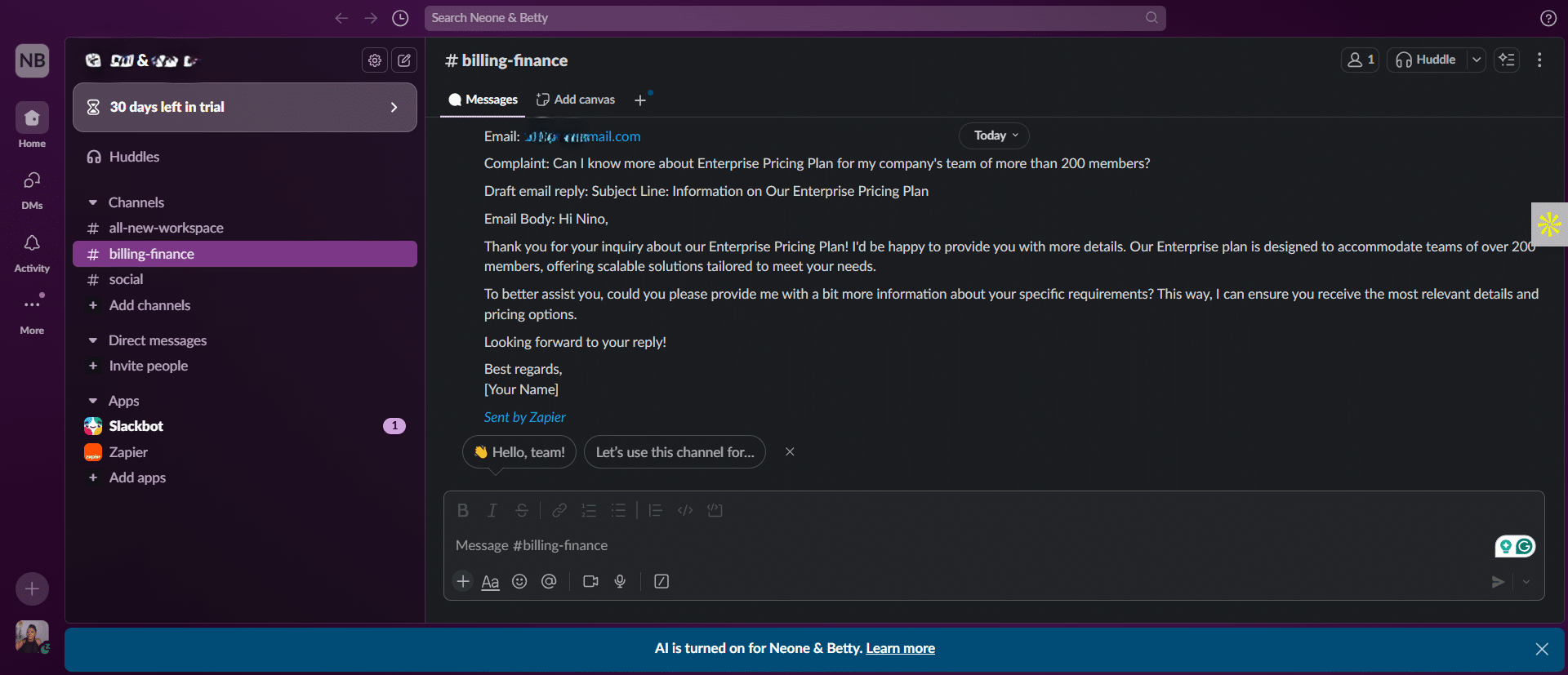
Zapier is often the first tool people hear about when they start looking into automation. It’s well-known, has thousands of integrations, and a user-friendly interface. But for many businesses, Zapier just doesn’t cut it. Maybe it’s too expensive once your workflows scale. Maybe it lacks the flexibility or logic needed for complex tasks. Maybe it doesn’t connect well with the apps your team actually uses. Or maybe you’ve outgrown its simplicity and need more power under the hood.
These frustrations add up. You build a few zaps, and it works until you hit a limit. You can’t nest logic like “if X and Y, but not Z.” You try multi-step workflows, but things get clunky. Your monthly tasks shoot past your plan’s quota, and suddenly your “simple automation” tool feels overpriced.
If your team runs on tools like Airtable, Notion, Slack, Microsoft 365, or e-commerce platforms like Shopify, you might start to feel boxed in. Zapier might not support every feature or integration you need, and the workarounds slow your team down.
The good news? Zapier isn’t the only game in town.
The no-code automation space has exploded with new tools that offer more flexibility, better pricing, deeper integrations, and even self-hosted options.
In this guide, I’ll break down the top Zapier alternatives: IFTTT, Make, Power Automate, n8n, Tray.io, Workato, and Integrately. Each has strengths, trade-offs, and unique features.
Let’s get into it!
What to Look for in a No‑Code Automation Tool
Picking a no-code automation platform isn’t just about finding one that “works.” It’s about finding one that fits your team, your tools, and your budget. Here are five key things to look for:
1. Usability
If your team isn’t technical, you need a tool that’s easy to use right out of the box. Look for drag-and-drop builders, ready-made templates, and clear visual workflows. You shouldn’t need to write any code or even touch it. Some tools offer one-click automation recipes to make setup even faster.
2. Connectors Library
The more apps a tool connects with, the more you can automate. Check the size of the platform’s integration library. Does it work with your CRM, email platform, accounting tools, or internal systems? And just as important, how well does it integrate? Some tools only offer basic actions, while others go deep.
3. Workflow Power
Not all automation tools handle logic the same way. Some are great for simple “if this, then that” rules. Others let you build complex workflows with filters, branching paths, delays, and error handling. If your processes have lots of steps or conditions, make sure the platform can handle them.
4. Pricing
Look at the total cost. Some tools have generous free tiers; others charge based on tasks, users, or features. If your workflows grow fast, pricing can jump quickly. Make sure the platform scales with your business without blowing your budget.
5. Security + Hosting
If you handle sensitive data or work in regulated industries, pay attention to where and how your workflows run. Some tools are cloud-only. Others, like n8n, let you self-host for more control over data privacy, compliance, and system uptime.
Zapier and No-Code Alternatives
Make (formerly Integromat)
Make is a visual automation platform that stands out for one big reason: control. If you’ve ever wished you could actually see your workflow as a flowchart while building it, this tool delivers. It’s designed for users who want to go beyond basic automations and get into the details without writing code.
Features
It uses a visual drag-and-drop editor that feels like building a mind map. Each step (called a “module”) is shown as a bubble in the flow, and you can create branches, loops, filters, and conditions visually. This makes it much easier to build and debug complex automations.
It connects to over 2,700 apps, including Google Workspace, Airtable, Shopify, Slack, Notion, and even more niche tools through HTTP and webhook support. You can also process raw data using built-in functions like text formatting, date/time manipulation, and conditional logic without needing a developer.
Another standout is its data handling. Make lets you map data between apps with precision. You can split, combine, and transform data mid-flow, which is useful for tasks like formatting emails, getting first names, managing spreadsheets, or cleaning up input before sending it somewhere else.
Pros
- Advanced logic support: Loops, error handlers, conditional branches, and more.
- Visual editor: Great for seeing how your workflow moves step by step.
- Data tools: You can manipulate data in ways most other tools can’t.
- Extensive app library: Covers most major platforms plus API access for custom setups.
Cons
- Steeper learning curve: More powerful also means more to learn.
- Limited on free plan: Certain modules, like routers and advanced tools, are gated.
- Can feel slow with large workflows: Heavy scenarios may lag slightly in the editor.
Pricing
Make offers a free plan with 1,000 operations per month and limited features. Paid plans start at around $9/month when paid annually (Core) and scale based on the number of operations and features. Higher tiers include priority support, faster execution, and access to value engineering tools.
IFTTT
IFTTT stands for “If This, Then That”, and that’s exactly how it works. It’s one of the simplest no-code automation tools out there. It’s built around creating one-step automations, called applets, that connect two services; when something happens in one app, it triggers an action in another.
Features
IFTTT shines in its simplicity. You pick a trigger (“if this”) and pair it with an action (“then that”). For example, “If I get a new email in Gmail, then save the attachment to Dropbox.” You can set up automations in minutes using a clean, easy-to-navigate interface.
It supports over 900 apps, including popular apps like Google Sheets, Slack, Spotify, Philips Hue, Alexa, and more. It’s especially strong in smart home and consumer-focused use cases, letting you connect physical devices and web apps in one place.
IFTTT also offers location-based triggers, voice command integrations, and time-based scheduling. While these are cool for individuals, businesses often find the platform too limited for handling more complex workflows.
Pros
- Very beginner-friendly: No learning curve. You can build automations in a matter of minutes.
- Free forever plan available: Great for testing and casual use.
- Strong smart home support: Works well with devices like smart lights, thermostats, and voice assistants.
- Prebuilt applets: Tons of one-click options for common tasks.
Cons
- No multi-step workflows: IFTTT is designed for basic “if this, then that” logic. You can’t create complex chains, conditional branches, or loops like you can in more advanced tools.
- Fewer integrations for business tools: While IFTTT supports 900+ services, a large chunk of those are consumer-facing smart home devices, weather, social media, etc. It lacks deep integrations with popular business software like HubSpot, Salesforce, QuickBooks, or advanced project management tools. If you’re automating core business processes, you may find IFTTT’s capabilities too shallow or missing entirely.
- Slower execution: Some applets don’t trigger instantly, especially with third-party apps. This delay can be frustrating for time-sensitive workflows.
Pricing
IFTTT offers a free plan with limited applets (up to 2). Paid plans start at $3.99/month (Pro) for up to 20 applets, faster execution, and exclusive triggers and actions. There’s also Pro+ at $11.99/month, which adds additional features like multiple actions per applet and AI services.
Microsoft Power Automate
Power Automate is Microsoft’s no-code automation tool, built to integrate tightly with the Microsoft ecosystem. If your team uses tools like Outlook, Excel, SharePoint, Teams, or Dynamics 365, Power Automate can become the backbone of your internal workflows. It’s especially powerful for enterprises and IT teams that need to connect systems securely at scale.
Features
Power Automate offers a wide range of automation options; everything from simple task automation to complex robotic process automation (RPA). You can build flows that move data between Microsoft apps, trigger approvals, sync records, and monitor folders or databases.
The platform supports both cloud-based flows and desktop automation, which lets you automate tasks on your local computer. It also includes AI Builder, a feature that lets you add AI to your workflows, such as extracting data from PDFs or reading emails with sentiment analysis.
There are over 1,000 connectors, including both Microsoft and third-party services like Salesforce, Dropbox, Trello, and Adobe. Power Automate also integrates with Power BI and Power Apps, letting businesses tie their data, workflows, and internal apps together.
Pros
- Best-in-class Microsoft integration: Outlook, Teams, Excel, OneDrive, SharePoint, everything connects perfectly.
- Enterprise-grade features: Includes RPA and Microsoft hosted virtual machine
- AI-powered flows: Use natural language or AI models to build smarter automations.
- Great for internal teams: Especially in finance, HR, or operations departments using Microsoft 365.
Cons
- Learning curve: The platform can be intimidating, especially for non-technical users. The interface has a lot of options, and documentation can be overwhelming.
- Can get expensive: Pricing is user-based, and costs add up quickly for small teams. RPA and premium connectors are behind higher tiers.
- Best only for Microsoft-centric teams: If your stack is more Google, Notion, or Slack-heavy, Power Automate may feel overkill or out of sync.
Pricing
Power Automate has a free trial plan with limited capabilities. Paid plans start at $15/user/month.
n8n
n8n is a powerful open-source automation platform built for flexibility and control. Its name stands for “Nodemation”, mode + automation, and it’s designed with developers and technically savvy teams in mind. What sets it apart? You can run it entirely on your own servers. No lock-in. No forced cloud. Total control.
Features
Unlike most automation tools that live in the cloud, n8n gives you full ownership of your workflows and your data. You can self-host it anywhere, on a local machine, cloud service, or private server. This is a major plus for teams that care about compliance, data residency, or custom deployment.
Its visual workflow editor lets you build complex automations using drag-and-drop nodes. Each node represents an action or integration like sending an email, querying a database, or calling an API. And if you need to go deeper, you can insert code directly using JavaScript blocks.
n8n supports over 1000 apps, and its flexible HTTP and webhook nodes let you connect to just about any API.
Pros
- Self-hosted freedom: You own your infrastructure, your data, and your security setup.
- No license cost: The core version is completely free, with no user limits.
- AI-ready: Built-in support for tools like OpenAI, Hugging Face, and others. Great for automating tasks with AI-generated content or analysis.
- GDPR-friendly: Hosting it yourself makes compliance easier, especially for EU-based teams.
- Highly customizable: Add your own integrations, tweak workflows, and even write custom functions.
Cons
- Technical setup: You need to install and maintain the platform yourself. There’s no instant setup like with cloud tools.
- Steeper learning curve: While the UI is clean, it’s built for power users. Beginners may feel overwhelmed at first.
- Fewer native integrations: Out of the box, it doesn’t match the app coverage of Zapier or Make. But you can extend it with APIs.
Pricing
n8n is free when self-hosted. You host and manage it yourself, with full access to features. n8n Cloud (hosted by them) starts at $20/month when billed annually, for 2,500 workflow executions and 5 active workflows.
Tray.ai
Tray.ai is a robust integration and automation platform (iPaaS) tailored for mid-size to enterprise teams. It balances powerful data flow control with an intuitive visual builder, letting “citizen automators” manage complex API-driven workflows without deep coding.
Features
Tray.ai stands out with its Universal Connector that taps into any web API, giving you access to even the most niche services. Workflows are built with a drag-and-drop editor that displays conditional branches, loops, data mapping, and error handling, all in one visual interface.
It’s designed for true scalability, handling terabytes of data with sub-second processing capability.
Pros
- Deep data mapping: You can transform and route complex datasets across systems with precision.
- Enterprise-grade connectors: Seamlessly integrate systems like Salesforce, Marketo, NetSuite, Microsoft Dynamics 365, Zendesk Sell, and more.
- Visual and powerful: Users rave about its visual builder, calling it intuitive yet capable of managing intricate workflows.
- Scalable and secure: Supports multiple workplaces, SSO, high log retention, and compliance options like HIPAA and GDPR.
Cons
- Complex for SMBs: With powerful features comes complexity; non-technical users may find it overwhelming without support.
- Setup learning curve: Configuration can take time, especially for non-engineering users, and debugging advanced flows can be tough.
Pricing
Tray.io uses a hybrid pricing model based on your selected plan, usage (number of workflow tasks), and optional add-ons. Costs can scale quickly depending on volume and enterprise needs.
Other Zapier and No Code Alternatives
Beyond the big names like Make, IFTTT, and Power Automate, two other strong Zapier alternatives worth mentioning are Workato and Integrately. Both cater to different types of users and business needs; one is built for enterprise power, the other for quick, budget-friendly automation.
Workato is an enterprise-grade automation platform used by companies like MGM, Broadcom, and Atlassian. It offers powerful data integration, workflow orchestration, and AI-driven automation at scale. It supports over 1200 pre-built connectors, deep conditional logic, and governance features like role-based access and audit logs.
On the other hand, Integrately is built for speed and simplicity. It’s perfect for small businesses and solopreneurs who want ready-made automations without a learning curve. Integrately offers 20 million+ one-click “recipes” that cover common business use cases in 1200+ apps, from syncing leads to sending invoices. It also includes multi-step workflows and filters, making it more powerful than it first appears.
Top Apps You Can Connect in these No-Code Tools
CRM Apps
Some CRM apps you can connect in these no-code tools include Pipedrive, Close, Salesforce, Zoho CRM, Bitrix24, Fluent CRM, Clio, Monday CRM, Follow Up Boss, Insightly, Freshsales, CompanyHub, and Salesflare.
Marketing Apps
You can connect top apps like Facebook Lead Ads, ActiveCampaign, LeadConnector, HubSpot, GoHighLevel, Brevo, Mailchimp, ClickFunnels, MailerLite Classic, ConvertKit, and Salesforce Marketing Cloud.
Forms
Top forms and survey apps you can connect in these 3rd-party automation tools include Google Forms, Jotform, Typeform, Unbounce, SurveyMonkey, WPForms, and Zoho Forms.
Other Popular Apps
Apps like Google Sheets, Webhook, ClickUp, Wrike, Gmail, Shopify, ClickUp, WooCommerce, Slack, Discord, Asana, Airtable, Zoom, and Telegram can be integrated as well.
Apart from these, you can connect industry-specific apps too. For example, real estate apps like kvCORE, BoomTown, Chime, Follow Up Boss, and Propertybase can be integrated to automate lead follow-ups and listings.
In the coaching and online education space, you can easily connect tools used by coaches, course creators, and educators, such as Teachable, Thinkific, Kajabi, Podia, and LearnDash. These platforms often integrate with Zoom, Calendly, Google Meet, Stripe, ConvertKit, Mailchimp, and ActiveCampaign, making it easy to automate course enrollments, payment confirmations, email sequences, and scheduling.
No-code platforms like Zapier also integrate with e-commerce systems, legal tech, booking platforms, learning management systems, and more. They’re flexible enough to support workflows in just about any niche!
Conclusion: Going Beyond Zapier
Each platform we’ve covered has its own strengths. Some are ideal for quick, simple automations. Others are built for handling massive data flows or offering total control over privacy and logic. The right tool depends on your stack, your workflows, and your goals.
The key is to choose a platform that can grow with you. Maybe you start with something simple like IFTTT or Integrately, and later graduate to Make, Power Automate, or Tray.io. Or maybe you’re already technical and ready to host your own workflows on n8n. The important part is to get moving.
If you’re looking for expert help choosing or setting up the right no-code tools, I’d love to work with you. Contact me or view my Upwork profile to get a feel for my work, client reviews, and how I can help automate your business