To reduce manual workload for support teams and deliver fast, structured customer service, I designed and implemented a fully automated workflow using Zapier, Google Forms, Formatter, Paths, AI, and Slack.
The solution ensures that every customer inquiry is instantly routed to the appropriate department, complete with an AI-generated draft to support the team’s response.
Use Case
Customer Support & Operations Automation
Scope
End-to-End
Duration
2 weeks
Stage
Scale-up
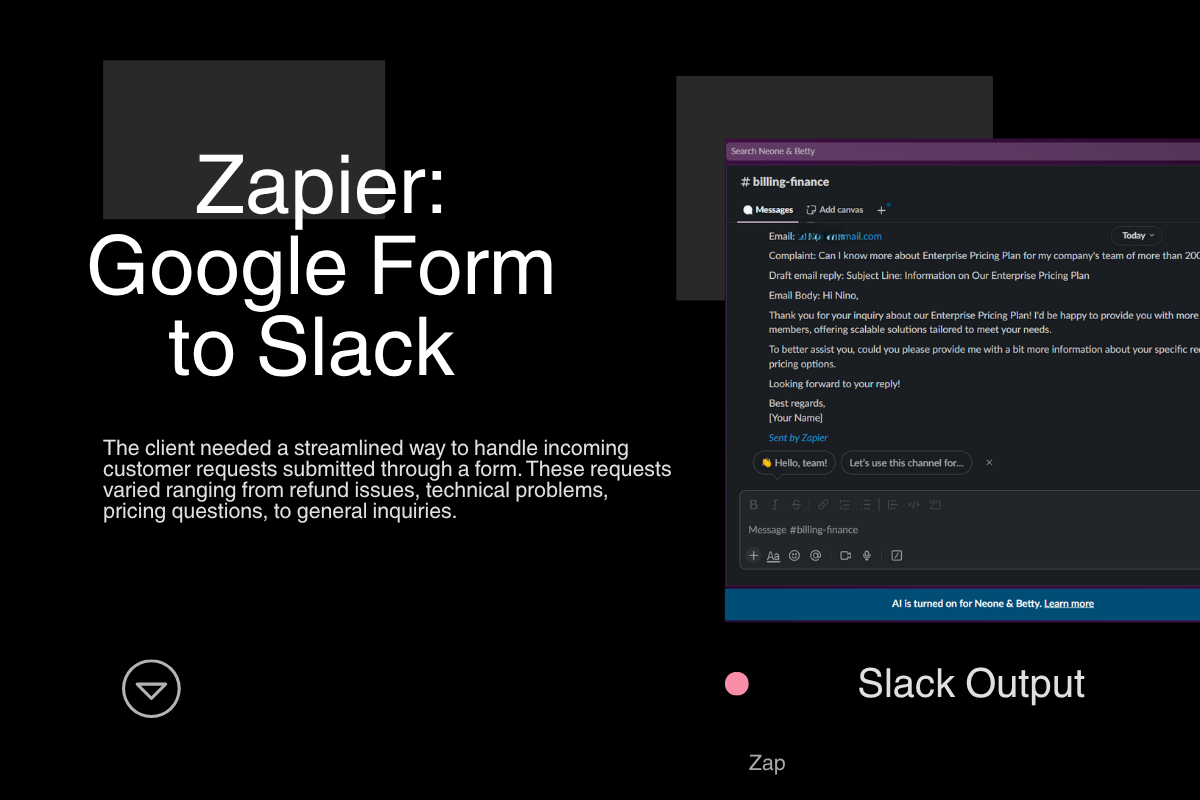
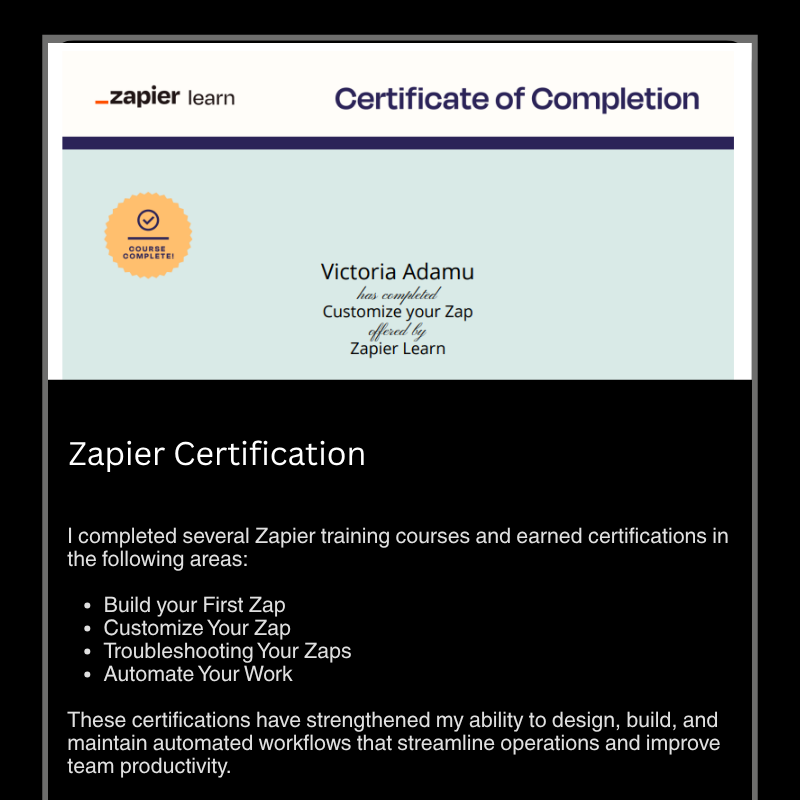
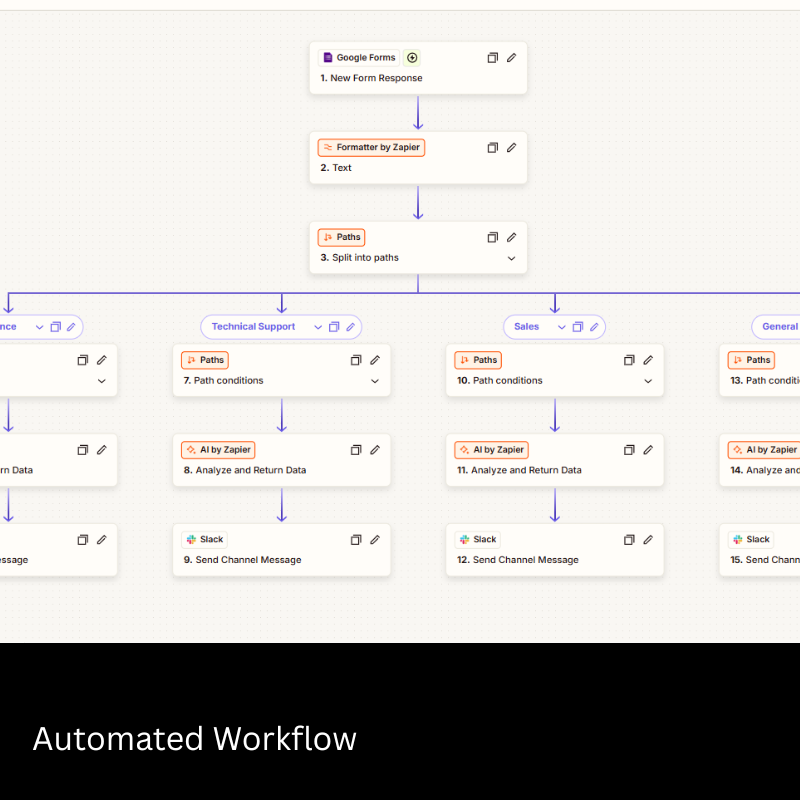
Step 1: Capturing User Input via Google Forms
The process begins with a custom Google Form, designed to collect structured information from clients.
This form serves as the primary trigger for the Zapier workflow.
Step 2: Personalizing Emails Using Formatter
Once a response is submitted, Zapier retrieves the client’s full name.
The Formatter step is used to extract just the first name from the full name field.
This first name is then dynamically used in all follow-up messages, allowing us to personalize communication (e.g., “Hi Sarah,” instead of “Dear Customer”).
Step 3: Intelligent Routing via Paths
To ensure each inquiry reaches the right internal team, I used Zapier Paths to create conditional workflows based on the client’s selected request type.
The logic:
- If the client selects “Request a Refund” → Route to the Billing Department
- If they choose “Ask About Pricing” → Also route to Billing
- If they choose “Report a Technical Issue” → Route to the Technical Support Team
- If they choose “General Inquiry” → Route to the Customer Support Team
Each path is configured to target a specific Slack channel or email inbox, ensuring no requests get misrouted or delayed.
Step 4: Drafting Human-Like Replies Using AI
To reduce the workload of customer service reps and maintain quick response times, I integrated AI by Zapier.
Here’s how it works:
- The client’s message is passed into the AI module.
- A structured prompt tells the AI to write a reply that can be forwarded to the customer.
- The prompt includes the client’s name, complaint, and topic type, so the response is both personalized and relevant.
Step 5: Sending the Package to Slack (for Team Review)
After generating the AI response, I set up the final action to send all relevant information to the proper Slack channel using the Slack integration in Zapier.
Each Slack message includes:
- Client’s Full Name
- Email Address
- Complaint Type (e.g., Refund, Tech Issue)
- Original Complaint Message
- AI-Generated Draft Response
This gives the internal team everything they need in one place to either approve the AI response and send it or personalize it further before replying.
Outcome & Benefits
- Faster ticket triage: Every request lands in the right department instantly
- Stronger customer experience: Clients receive relevant, timely replies without waiting days for routing.
- Less manual drafting: AI pre-writes thoughtful responses, saving time and mental energy.
- Scalable automation: This workflow can easily handle dozens or hundreds of submissions daily