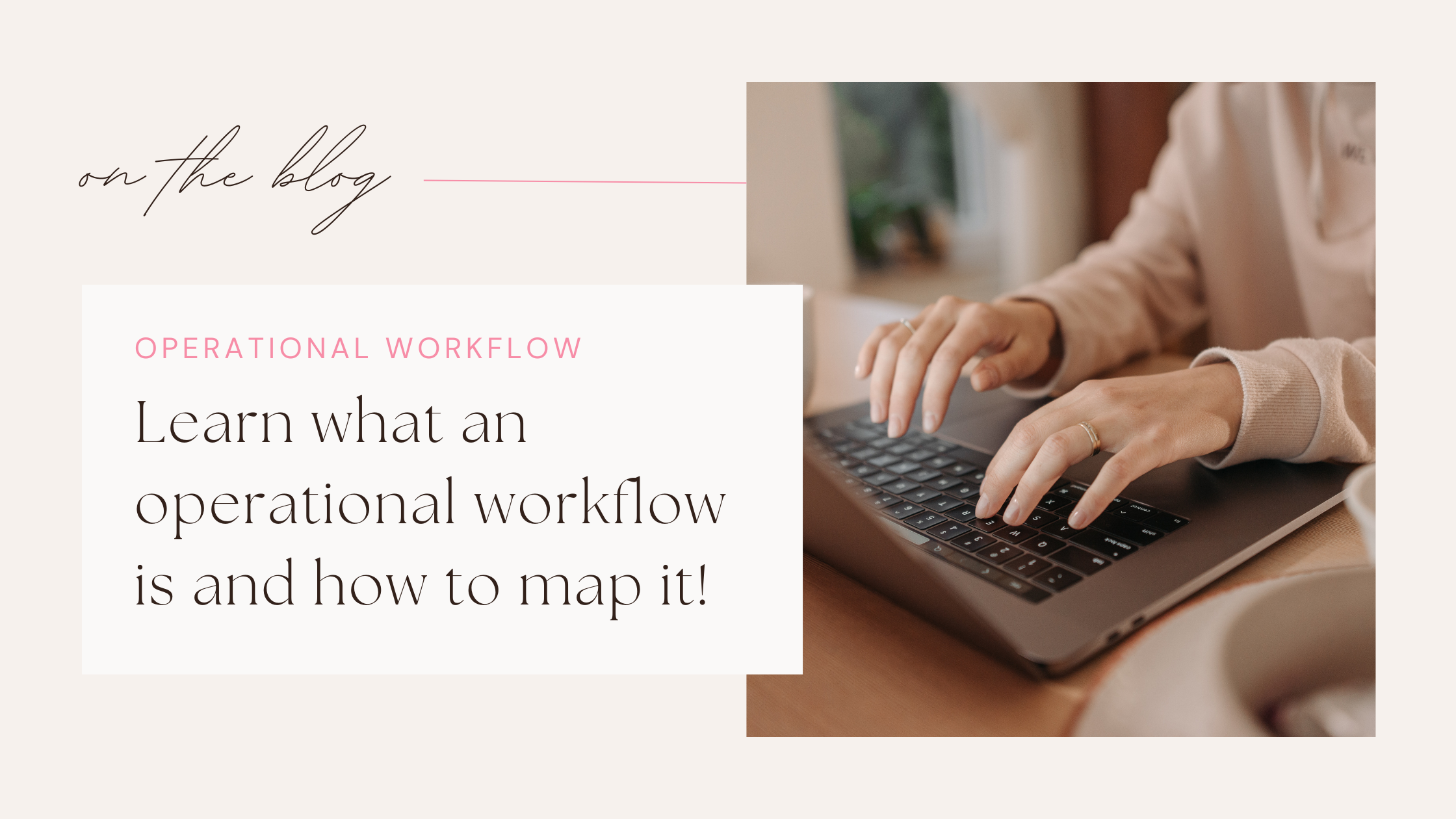
An operational workflow is a series of steps, some done by people, some done by software, that help a task or process run better. Each step has a purpose. Each one moves the work forward.
The goal is simple: make the process faster, clearer, and more reliable. When teams follow a solid workflow, they get better results.
This guide breaks it all down. You’ll learn what an operational workflow is, why businesses use them, how to map one out, and which tools can make it easier.
What Is Operational Workflow?
An operational workflow is a repeatable series of steps that guide how work gets done inside a business. These steps can be manual (done by people) or automated (handled by software). The goal is to make sure every task in a process happens in the right order, at the right time, and by the right person or tool.
Manual tasks need human effort (like writing an email, reviewing a document, or approving a budget). Automated tasks run on their own with the help of tools (like sending confirmation emails, moving files between apps, or updating a database). A good workflow often includes both types, working together to save time and reduce errors.
Think of it like a recipe. Just like cooking requires a clear order, chop the onions, heat the pan, add the oil, business tasks need structure too. Without it, things get missed, repeated, or done the wrong way.
Operational workflows are used every day in all kinds of tasks: approving invoices, onboarding new employees, handling customer support, processing orders, and more. If a task happens more than once in your company, it probably needs a workflow.
It also helps with decision-making. In short, an operational workflow is a system that keeps your operations running smoothly and helps your team work better every day.
Why Operational Workflows Matter
Operational workflows are a framework that keeps your business running. When set up well, they give teams structure, consistency, and confidence in how work gets done.
Here are some of the biggest benefits:
- Fewer errors – Clear steps mean less guesswork, which reduces mistakes.
- Faster tasks – When everyone knows their role, work moves without delays.
- Better tracking – You can see exactly where a task is in the process at any time.
- Easier handoffs – Workflows make it clear who takes over and when.
- Consistent results – Following the same process each time creates reliable outcomes.
For a business, these benefits translate into real results: higher productivity, fewer missed deadlines, and tighter control over operations. Leaders can make informed decisions because they have a clear view of what’s happening day to day.
Example:
Take invoice approval. Without a workflow, an invoice might sit in someone’s inbox for days, or get lost entirely. With a workflow:
- The invoice arrives in the accounting system.
- It’s automatically routed to the right manager for approval.
- Once approved, it moves to the finance team for payment.
- The vendor gets confirmation.
Every step is tracked and payments happen on time.
How to Create an Operational Workflow
You don’t have to complicate building an operational workflow. The goal is to make a process clear, repeatable, and easy to follow. Here’s a simple way to do it.
1. Understand the current process
Start by seeing how things are done right now. Watch the process in action. Ask the people who do the work what steps they take. Write down everything, even the small tasks. This way, you see the full picture and catch hidden steps that people miss often.
2. Map it
Once you know the steps, put them in order. Show how one task leads to the next. You can sketch it on paper, use a whiteboard, or make a flowchart with software like Miro. Keep it simple. A visual map helps everyone understand the process at a glance.
Operational Workflow Mapping
Workflow mapping is the process of laying out every step in a process so you can see how work flows from start to finish. It’s like drawing a map of what happens, who does it, and when it happens. This helps teams understand the structure of tasks in a process and where they could run more smoothly.
To map a workflow, start simple:
- List all the tasks involved in the process.
- Put them in order of what comes first, second, and so on.
- Assign each task to a person or system responsible for it.
You can sketch this out on paper, use flowchart software, or build it in a digital tool. Some teams use sticky notes on a wall. Others prefer drag-and-drop diagrams. The method doesn’t matter as much as the clarity it brings.
Mapping helps spot problems. You might find two people doing the same task, steps that don’t add value, or long waits between actions. Once you see the full picture, it’s easier to fix what’s slowing things down.
Quick example:
Here’s a simple map for handling a customer refund:
- Customer submits request →
- Support team reviews →
- Manager approves →
- Accounting processes refund →
- Customer gets confirmation
Mapping it out takes guesswork out of the process and helps the team move faster.
3. Assign roles and automate steps
Decide who is responsible for each task. This could be a person, a team, or a tool. If a step can be automated, set it up now. Examples include sending automatic notifications, moving files between systems, or generating reports. Automation saves time and reduces mistakes.
4. Test it
Run the workflow with a real task. Follow the steps exactly as mapped. Watch for problems, missing information, slow handoffs, or unclear instructions. Ask the people involved for feedback.
5. Review and improve over time
Don’t just “set and forget” your workflows. Review them regularly. Business needs change. New tools become available. A step that made sense six months ago might slow you down today. Keep refining so the workflow stays efficient.
Common Mistakes to Avoid
Many teams trip up by making avoidable mistakes. Here are four of the most common ones and how to avoid them.
1. Mapping too complicated workflows at once
Trying to design a massive, all-in-one workflow from the start is a recipe for confusion. It’s better to start small. Pick one process and map it clearly. Once that’s running well, move on to the next. Breaking it down keeps things manageable and easier to improve.
2. Skipping people input
Workflows fail when they’re built without the input of the people who actually do the work. They’re the ones who know the real challenges, shortcuts, and delays. If you skip talking to them, you risk creating a process that looks good on paper but doesn’t work in reality. Always involve your team from the start.
3. Ignoring testing
A workflow isn’t ready until it’s tested in real situations. Skipping this step means you won’t see where tasks get stuck or where instructions aren’t clear. Testing gives you the chance to fix issues before the workflow goes live for everyone.
4. Forgetting to update after changes
Businesses evolve. New tools are added. Roles shift. If your workflow doesn’t change with the business, it becomes outdated and ineffective. Review workflows regularly (quarterly or at least twice a year) to make sure they still match how the work actually happens.
Summary & Next Steps
An operational workflow is a clear, repeatable series of manual and automated steps that make a business process run better. It keeps work organized, cuts down on errors, and makes it easier to track progress. When everyone knows what to do, when to do it, and how it connects to the bigger picture, work flows smoothly.
If you’ve never built one before, start small. Pick a single process you use often, like approving expenses, onboarding a client, or managing support requests. Map out the steps, assign roles, and see where automation can help. Even one streamlined workflow can make a noticeable difference in how your team works.
If you’re ready to take it further, I can help. I will look at your current state design, do a gap analysis to find what’s missing, and map your future state design for better performance. I write clear, usable SOPs, set everything up in tools like ClickUp, Monday.com, Wrike, and automate tasks or processes where it makes sense. The result is a workflow that’s not only documented but fully functional.
Ready to optimize your workflows? Reach out, let’s make your operations run like they should!