As companies get bigger, it’s harder to keep track of their projects. They need help to stay organized and make sure everyone is doing their part. That’s where tools like Jira come in.
Jira is a popular tool that helps companies manage their projects. However, figuring out how much Jira costs is important before deciding to use it.
In this comprehensive guide, we will look into Jira pricing, including the features of each pricing option to help you make the best choice for your business.
Contents
What is Jira?
Jira is a project management tool developed by Atlassian that helps teams plan, track, and manage their work. Initially designed for software development teams, Jira has evolved into a versatile tool that can be customized for various projects and industries. With features like task tracking, project planning, reporting, and integration with other tools, it provides a comprehensive solution for managing projects and improving team productivity.
Understanding Jira Pricing
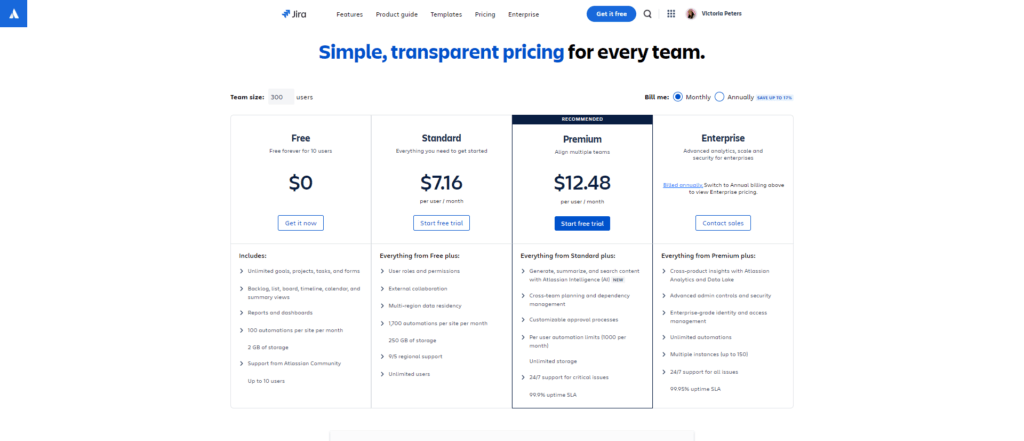
Jira offers several pricing plans to cater to the diverse needs of businesses. The pricing varies based on the plan you choose and the number of users.
Let’s break down the different pricing plans offered by Jira!
Jira Free Plan
Jira’s free plan is perfect for small teams of up to 10 people. That means you can start using this powerful project management tool without spending a dime. It comes packed with a lot of useful features. Here’s a closer look at what’s included:
Unlimited Goals, Projects, Tasks, and Forms
With the free plan, you can create as many goals, projects, tasks, and forms as you need. You can keep track of everything without worrying about running out of space.
Multiple Views
Jira gives you several ways to look at your projects. You can use:
- Backlog View: Helps you see all the tasks that your team plans to work on.
- List View: Shows your tasks in a list format.
- Board View: This is like a digital whiteboard where you can move tasks around.
- Timeline View: Displays your tasks on a timeline, detailing their timing, duration, and dependencies.
- Calendar View: This puts your tasks on a calendar.
- Summary View: Gives you a quick overview of everything.
Reports and Dashboards
The free plan includes reports and dashboards that let you see how your projects are doing. You can track progress and see where things might be getting stuck.
Automations
You can set up to 100 automations per site each month. Automations are like rules you set up to make things happen automatically. For example, you can set a rule to move a task to “done” when someone finishes it.
Storage
The free plan gives you 2 GB of storage. You can save all your project information, files, and data here.
Jira Standard Plan
With this plan, you get everything from the free plan plus extra features. These include;
User Roles and Permissions
With the Standard plan, you can assign different roles and permissions to users. This means you can control who can see what and who can do what.
External Collaboration
It allows you to work with people outside your organization. You can invite clients, partners, or other external users to your projects and collaborate with them easily.
Multi-Region Data Residency
When you use Jira’s Standard plan, you can specify which regions your data is stored in.
1,700 Automations per Site per Month
Automations help you save time by doing repetitive tasks automatically. With the Standard plan, you get up to 1,700 automations per site each month. This is a lot more than the Free plan, so you can automate many more tasks.
250 GB of Storage
Storage is where all your project information, files, and data are saved. The Standard plan gives you 250 GB of storage, which is a huge upgrade from the 2 GB you get with the Free plan. You get to store a lot more data without worrying about running out of space.
9/5 Regional Support
With the Standard plan, you get regional support during business hours. If you have any problems or questions, you can get help from Jira’s support team. They are available to assist you with any issues you might have.
Unlimited Users
One of the best things about the Standard plan is that it allows unlimited users. You get to add as many people as you need to your projects without worrying about hitting a user limit. It’s perfect for growing teams or larger organizations.
Jira Premium Price
The premium plan includes everything from the Standard plan. This means you still get:
- User roles and permissions
- External collaboration
- Multi-region data residency
- Unlimited users
Now, let’s explore the extra features you get with the Premium plan.
Generate, Summarize, and Search Content with Atlassian Intelligence (AI)
With the Premium plan, you get access to Atlassian Intelligence (AI) which can generate, summarize, and search for content within Jira.
Cross-Team Planning and Dependency Management
Jira Premium makes it easier to plan projects across different teams. You can see how different tasks depend on each other and manage these dependencies better. Everyone will be on the same page and projects run smoothly, even when multiple teams are involved.
Customizable Approval Processes
You can set up specific steps that tasks need to go through before they are approved. It helps ensure that all tasks meet your standards and that everyone follows the same procedures.
Per User Automation Limits (1,000 per Month)
In addition to the site-wide automations, the Premium plan gives each user up to 1,000 automations per month.
Unlimited Storage
With the Premium plan, you can store as much data, files, and project information as you need without worrying about running out of space. It’s ideal for larger teams or projects with lots of data.
24/7 Support
If you ever have a critical issue, Jira’s Premium plan offers 24/7 support. This means you can get help anytime, day or night, which is especially useful if you’re working on important projects that can’t afford any downtime.
Jira Enterprise Plan
Jira Enterprise is for large organizations that need advanced analytics, scalability, and top-tier security. Building on the features of the Premium plan, Jira Enterprise includes cross-product insights with Atlassian Analytics and Data Lake. It allows businesses to aggregate data across various Atlassian products, giving a comprehensive view of their operations.
The plan offers advanced admin controls and security features, providing enterprise-grade identity and access management. Only authorized personnel will have access to critical project areas.
Unlimited automations further enhance productivity by automating repetitive tasks.
Jira Cost
For those interested in monthly billing, the Standard plan costs $7.16 per user per month. If you need more advanced features, the Premium plan is available for $12.48 per user per month.
The Standard plan costs $850 per year for 10 seats if you want to opt for the annual subscription, while the Premium plan costs $1,600 per year for the same number of seats. This option can be more cost-effective for teams that plan to use Jira long-term.
For large enterprises with extensive needs, contact Jira’s sales team.
Comparing Jira with Other Project Management Tools
While Jira is a powerful project management tool, it is essential to compare it with other options available in the market to ensure it is the best fit for your business. Some popular alternatives to Jira include Trello, Asana, and Monday.com. Below, we will compare Jira’s pricing and features with these alternatives.
Trello
Trello, also developed by Atlassian, is a visually oriented project management tool that uses boards, lists, and cards to organize tasks. It has a free plan with unlimited boards, lists, and cards.
While Trello is more affordable than Jira, it may not offer the same level of advanced features and customization options.
Asana
This software is a popular project management tool known for its user-friendly interface and powerful features. Asana offers a free plan for individuals and small teams, with features like Projects, tasks, activity logs, storage, and comments.
Its paid plans have powerful features; among these, Asana AI stands out as a game-changer for productivity with functions including smart fields, smart editor, and smart status updates.
Monday.com
Monday.com is another versatile project management tool with lots of features and customization options.
The project management software offers a visually appealing interface and is known for its flexibility and ease of use.
Jira software pricing: Making the Right Choice for Your Business

Choosing the right project management tool involves considering several factors:
Team Size and Growth
Evaluate your current team size and potential growth. Jira’s pricing scales with the number of users, so it’s essential to choose a plan that accommodates your needs without incurring unnecessary costs.
Project Complexity
Consider the complexity of your projects. If you need advanced features like a customizable approval process, unlimited automations, and multiple instances, Jira’s Premium or Enterprise plans may be the best fit.
Budget
Assess your budget and determine the most cost-effective billing cycle. Annual billing often offers significant savings compared to monthly billing.
To Round Things Up
Jira’s pricing plans cater to various business needs, from small teams to large enterprises. The Free plan is great for small teams, the Standard plan has more features for growing teams, and the Premium plan provides advanced tools for larger projects. The Enterprise plan is ideal for large organizations needing top-tier security and scalability.
When comparing Jira with other tools, consider your team’s size, project complexity, and budget to make the best choice.
If you’re ready to implement your workflows in a project management tool, click here to get started!
Related Blog Posts
ClickUp Pricing: Plans, Features, and Comparisons
FAQs
Yes, Jira is highly customizable and adapted for various industries and project types beyond software development.
Jira’s pricing is competitive, especially for its advanced features and scalability. While tools like Trello may offer lower-cost options, they might not provide the same level of customization and advanced capabilities.
Yes, you can switch plans within Jira. Atlassian provides the flexibility to upgrade or downgrade plans based on your changing needs.
This post may contain affiliate links which means I may receive a commission for purchases made through links. I will only recommend products that I have personally used for myself or my clients. Learn more on my Affiliate Disclosure page.

