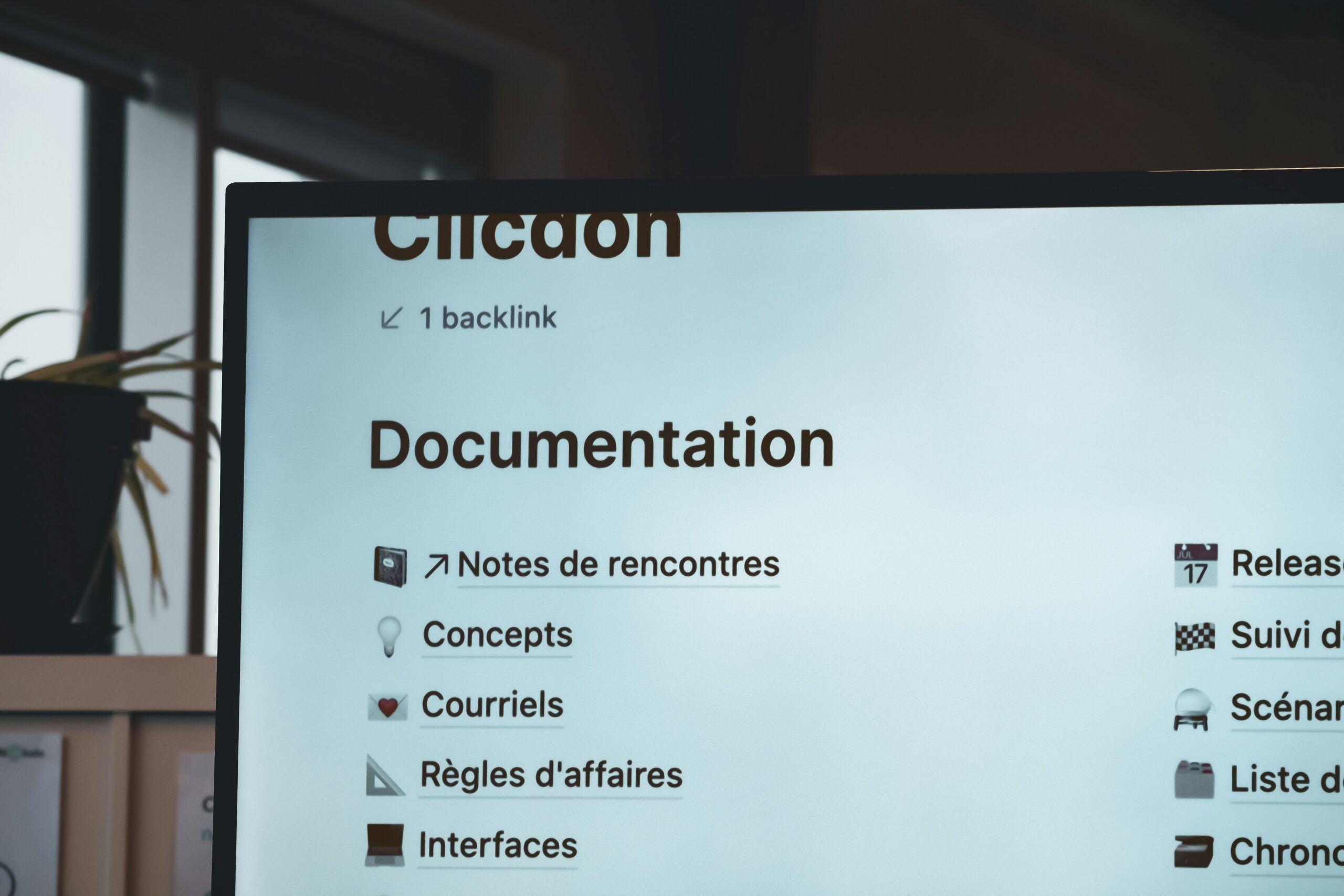
Ever wasted 30 minutes trying to remember how to do something you know you’ve done before? Or had a teammate ask, “Hey, how do we send that invoice again?” That’s where SOPs come in.
SOPs (Standard Operating Procedures) are step-by-step guides that show you how to do tasks the right way, every time. They’re all about saving time, reducing mistakes, and helping teams stay on the same page. Irrespective of whether you’re onboarding a new hire, launching a marketing campaign, or just trying to keep your files organized, a solid SOP can make your job a whole lot easier.
But here’s the problem: most teams either don’t have SOPs or they write them once and never touch them again. They’re buried in folders, written in jargon, and no one actually uses them. That’s a waste of time, right?
This guide will show you how to create an SOP, one that your team will use, update, and appreciate. You don’t need to be a process nerd. You just need to follow a few simple steps.
Here’s what you’ll learn:
- Why SOPs are important (and when you actually need them)
- What every SOP should include
- How to write a clear, useful SOP from scratch
- Tips, tools, and templates to make it easier
- Real examples from teams like yours
- Common mistakes to avoid
- How to scale SOPs as your business grows
After reading, you’ll walk away with the tools and know-how to create SOPs that stick.
Let’s dive in!
Why SOPs Matter
Let’s be honest: most people don’t get excited about process documentation.
But you know what’s worse? Wasting time. Making the same mistake twice. Having five people do the same task five different ways.
That’s why SOPs exist.
A Standard Operating Procedure gives your team one clear way to get a job done. No guessing. No winging it. No starting from scratch every time.
Here’s what happens when you use SOPs the right way:
Clarity
Everyone knows what to do. There’s no confusion. No more, “Wait, who was supposed to send that email?”
Consistency
Every time you follow an SOP, you get the same result. Whether it’s onboarding a client or publishing a blog post, your team hits the same standard every single time.
Speed
SOPs save brainpower. You don’t have to stop and think about each step. You just follow the guide and move.
Fewer Mistakes
Most mistakes happen because someone forgets a step, or didn’t know the steps to begin with. A solid SOP keeps that from happening.
Still not convinced? Let’s look at a few SOP examples:
- How to respond to a customer support ticket
- How to post to your team’s social media
- How to prepare a weekly sales report
- How to onboard a freelancer
Those might seem simple. But when they’re done wrong, they cost time, money, and trust.
SOPs make sure every step is carried out at the right time. That’s why they matter.
What is the Purpose of an SOP?
When You Should Create an SOP
You don’t need an SOP for everything. But you do need one anytime the stakes are high or the task repeats often.
So, when should you create an SOP?
Simple: when something matters enough that it needs to be done right, every single time.
Here are 3 clear signs:
🔁 It’s repeatable
If you do the task more than once, it’s a candidate for an SOP. Think onboarding, payroll, scheduling posts, or sending client updates.
⚠️ It’s high-risk
If a mistake costs you time, money, or trust, it needs a process. Think billing, legal steps, customer service, or software deployment.
👥 It involves more than one person
When multiple people work on something, confusion can happen. A shared SOP keeps everyone aligned. No one drops the ball.
Mini Checklist: Should This Be an SOP?
- Do we do this task at least once a month?
- Have we made a mistake doing it before?
- Do new team members struggle with it?
- Does it involve multiple people or departments?
- Would a checklist make it faster or safer?
You don’t have to turn every little action into a document. But the key stuff? That needs structure.
The good news? SOPs don’t have to be boring or long. Just a few clear steps, some visuals, and a place your team can find it, and you’re done.
In the next section, we’ll break down exactly what goes into a great SOP.
Essential Parts of an SOP
So you’re ready to write an SOP. Great. But what exactly goes into one?
A good SOP is a clear guide that shows someone what to do, how to do it, and why it matters without needing to ask questions.
Here’s a simple SOP checklist you can follow. These are the 7 key parts that every standard operating procedure should include.
1. Title
Keep it short and specific.
It should clearly tell the reader what the SOP is about. This helps people find it quickly when they’re searching for the right process.
Examples:
- “How to Submit a Time-Off Request”
- “Weekly Social Media Publishing SOP”
- “SOP for Client Onboarding”
2. Purpose
Explain why this SOP exists.
What problem does it solve? Why is this process important? This helps the team understand the value of following it.
Example:
“This SOP explains how to prepare and send monthly invoices to clients to ensure accurate billing and on-time payments.”
3. Scope
Define who this SOP applies to and when it should be used. Is it for new hires? The marketing team? Only for Q1 campaigns? Be specific so people know if the SOP is for them.
Example:
“This SOP applies to all sales team members and should be followed at the end of each client onboarding process.”
4. Steps
This is the heart of the SOP: a clear, step-by-step guide.
Use numbered lists. Keep each step short and direct. Use screenshots or visuals if needed. Make it so clear someone could follow it without help.
Example:
- Open the “Invoices” folder in Google Drive.
- Duplicate the invoice template.
- Rename it with the client’s name and date.
- Fill in project details and hours worked.
- Save and email the invoice using the standard subject line.
5. Roles and Responsibilities
Who’s doing what? List out any people or roles involved. This removes confusion and helps accountability. You don’t want everyone assuming “someone else” will do it.
Example:
- Sales Rep: Fills out client details
- Billing Coordinator: Reviews for accuracy
- Manager: Approves final invoice
6. Tools Needed
List all software, templates, or logins needed to complete the process. That way, no one wastes time hunting for links or access.
Example:
- Google Drive (Invoice folder)
- Invoice Template (linked)
- Client database (CRM)
7. Revision and Version History
Processes change. Your SOP should too. Add a section that notes when the SOP was last updated, and by whom. This keeps things current.
Example:
- Last updated: April 3, 2025
- Updated by: Jamie (Ops Manager)
- Change: New invoice approval step added
Step‑by‑Step: How to Create an SOP
You don’t need to overthink it. Creating an SOP can be quick, clear, and even fun if you follow the right steps.
Here’s how to create an SOP, one step at a time:
1. Pick a Process
Start with something that:
- Happens often
- Has clear steps
- Impacts your business if done wrong
This could be onboarding new clients, handling support tickets, or publishing blog posts.
Pro tip: Don’t try to document everything at once. Start with one process that causes the most friction or gets asked about the most.
2. Talk to the Person Who Knows It Best
Find the person who does this task regularly. They’re your expert.
Ask them:
- What’s the first thing you do?
- What do people usually mess up?
- Are there any tools you use?
You don’t need a formal interview. Just a quick chat or screen recording works. The goal is to capture what they actually do, not what they think the process should be.
3. Write Step-by-Step Instructions
Now, turn what you learned into a clear list.
Each step should be short, direct, and written like you’re explaining it to someone brand new. Avoid long paragraphs. Make it skimmable.
Here’s a basic example:
- Log into the CRM.
- Click “Create New Lead.”
- Enter the client’s name, email, and company.
- Select the correct deal stage.
- Click “Save.”
This is the core of how to create an SOP; turning what’s in someone’s head into steps anyone can follow.
4. Add Visuals
Want people to actually use your SOPs? Show them, don’t just tell them.
Visual SOPs are easier to follow. They cut down on confusion and support team members who learn best by seeing.
What to include:
- Screenshots: show what to click
- Screen recordings: walk through complex steps
- Flowcharts: explain decision paths
You can use tools like Loom for videos or Miro for flowcharts.
5. Define Roles
Who owns this SOP? Who does each step?
Spell it out. That way, there’s no confusion or finger-pointing later.
Use simple labels like:
- Assigned To: Jane, Marketing
- Reviewer: Tim, Ops
- Approver: Nina, Team Lead
If more than one person is involved, break down who does what and when.
6. Review and Test It
Before you hit “done,” have someone actually follow the steps. Not the person who wrote it, someone new.
Watch where they pause or ask questions. That’s where your SOP needs work.
Things to look for:
- Are the steps in the right order?
- Are any parts missing?
- Are there links or tools they need?
- Does anything feel unclear?
Fix anything confusing. Then test it again.
7. Format and Share It
Now, make it official. Put your SOP into a shared space where your team can find it easily. That might be:
- Google Docs
- A shared SOP folder
- Your project management tool like Monday.com, ClickUp, Notion, etc
Use a consistent file name like:
[Department] – [Process Name] – SOP
For example:
Marketing – Newsletter Publishing – SOP
That way, your team knows what it is and where to find it.
Best Practices for SOPs
Creating an SOP is a great first step. But to keep it useful, you’ve got to do a little maintenance. Here are some best practices to follow so your SOPs stay clear, helpful, and up to date.
Keep the Language Simple
Write like you’re explaining it to someone on their first day. Use short sentences, clear verbs, and zero jargon. Don’t write to impress, write to be understood.
Bad: “Utilize the internal communications framework to disseminate the update.”
Better: “Post the update in Slack.”
Update SOPs Regularly
Processes change. Tools get replaced. People leave.
That’s why it’s important to update SOPs regularly. Set a reminder to review each one every 3 to 6 months or anytime something changes. Outdated SOPs cause confusion.
Ask for Team Feedback
The people using the SOPs should help shape them. Ask:
- Is anything unclear?
- Are any steps missing?
- What could be improved?
Their feedback will make your SOP stronger (and more likely to be used).
Use Version Control
Keep a small section at the bottom of each SOP with the date and the name of the last person who updated it. That way, everyone knows it’s current.
Make SOPs Easy to Find
Even the best SOP is useless if no one can find it. Store them in a shared folder or SOP tool. Keep names clear and consistent. Simple. Searchable. Scalable.
Common Pitfalls & How to Fix Them
A lot of teams build process documentation that ends up sitting in a dusty folder, untouched and unread. If your team isn’t using your SOPs, don’t blame them. Blame the SOPs.
Here are the most common problems with SOPs and exactly how to fix them.
1. Too Wordy? Use Visuals Instead
Long blocks of text are hard to follow. People don’t read SOPs that feel like novels.
If your SOPs are packed with paragraphs, they’ll be ignored or worse, misunderstood.
Fix it:
Break down every task into clear, numbered steps. Add visual SOPs using:
- Screenshots
- Arrows and highlights
- Short videos (Loom works great)
- Flowcharts for decision points
Visuals help people see what success looks like. They also reduce training time and cut down on support questions.
2. Outdated Steps? Build a System to Update SOPs
Nothing kills trust in process documentation faster than old info. If someone follows your SOP and ends up doing the wrong thing because it’s outdated, they’ll stop using SOPs altogether.
Fix it:
Make “update SOPs regularly” part of your process. Try this:
- Review every SOP at least once per quarter
- Assign owners to each SOP (one per document)
- Add a “Last Updated” section with a date and name
- Use version control to track changes
3. Not Being Used? Train & Integrate
This one’s a biggie. Teams often spend hours writing SOPs and no one reads them. Not because the SOP is bad, but because it wasn’t rolled out right.
Fix it:
Don’t just write SOPs, launch them:
- Introduce new SOPs in team meetings
- Walk through them on Zoom
- Link SOPs inside task tools like Asana or Trello
- Mention them in onboarding and 1:1s
Make SOPs part of daily work, not a separate thing. The more your team sees them in action, the more they’ll trust and use them.
4. Too Many SOPs? Focus on the Ones That Matter
Having an SOP for every little task sounds organized but it quickly becomes overwhelming. If your team has to scroll through 50 documents to find one process, they’ll give up.
Fix it:
Prioritize what matters. You don’t need a guide for “how to make coffee.” You do need one for:
- Client communication
- Reporting deadlines
- Security procedures
- Handing off projects between teams
Start with high-impact, repeatable tasks. Build SOPs for the workflows that slow you down or carry the most risk. You can always add more later but only if they’re truly needed.
Conclusion
Let’s recap:
- SOPs make your team faster, clearer, and more consistent.
- You only need them for tasks that matter or repeat often.
- A good SOP has a simple structure: title, purpose, scope, steps, roles, tools, and revision.
- You can create one by talking to the expert, writing clear steps, adding visuals, and sharing it with the team.
- Keep it short, updated, and easy to find.
- And don’t try to do everything at once. Just start with one key process.
Got questions? Stuck on where to start? Need help building SOPs your team will actually use?
I can help.
If you want clear, simple SOPs built for your business, reach out and let’s talk.