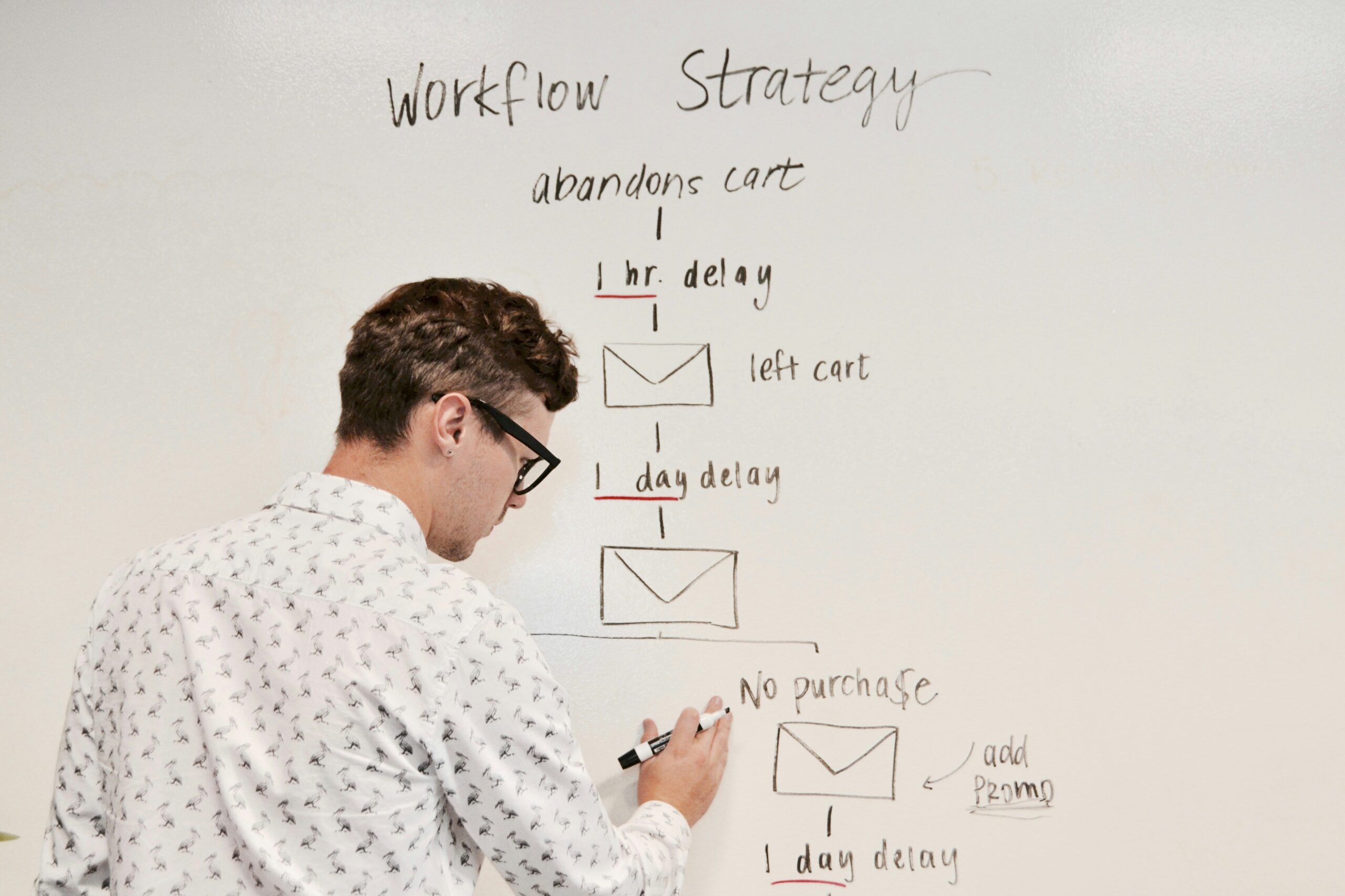
Choosing the right tool to manage your projects and clients can be tough. With so many options, it’s easy to get lost.
However, two popular platforms that often come up in these discussions are Dubsado and ClickUp.
Both tools are known for their ability to help organizations streamline their operations, but they serve different purposes.
This article will help you understand the key differences between Dubsado and ClickUp, compare their features, and help you decide which one is best for you. So, keep reading!
Dubsado vs ClickUp: What Are Dubsado and ClickUp?
Before diving into the comparison, let’s understand what Dubsado and ClickUp are.
Dubsado is a business management tool for service-based businesses like consultants, designers, event agencies, and photographers. It specializes in client management, with features like customizable forms, contracts, invoicing, and automated workflows. It manages client relationships and business processes, allowing users to focus more on their work and less on administrative tasks.
ClickUp, on the other hand, is primarily a project management tool for teams of all sizes. It offers features, including task management, time tracking, goal setting, in-app video recording, and lots more! It’s highly customizable, allowing teams to create workflows that suit their specific needs.
Key Features Comparison
Both Dubsado and ClickUp come with a rich set of features, but their focus areas differ.
1. Project Management
ClickUp is a powerhouse for project management. It offers task lists, Kanban boards, Gantt charts, timelines, and mind maps, catering to different project management styles. Teams can create custom workflows, assign tasks, set priorities, and track progress in real-time. This flexibility makes ClickUp suitable for a variety of industries, from tech startups to large enterprises.
Dubsado offers basic task management features but lacks the depth and flexibility of ClickUp. Its project management tools are more geared towards managing individual client projects rather than complex team-based projects. Dubsado is less suitable for organizations looking for advanced project management capabilities.
2. Client Management
If your organization relies heavily on client relationships, Dubsado has a clear edge. It provides a comprehensive CRM (Client Relationship Management) system that allows you to manage contacts, send proposals, sign contracts, and automate client communications. For service-based businesses, these features are invaluable. Dubsado’s ability to create personalized workflows for each client is a major plus.
ClickUp doesn’t focus on client management as much as Dubsado. While it offers some CRM capabilities, it lacks the native features that make Dubsado a standout in this area.
3. Automation
Both tools offer automation, but they approach it differently. Dubsado allows users to create complex workflows that automate repetitive tasks like sending emails, scheduling appointments, or generating invoices. This level of automation helps businesses save time and reduce manual errors.
ClickUp also provides automation through its native automation builder, which can automate tasks like status updates, task assignments, and notifications. However, its automation features are more focused on project management rather than client-related processes.
4. Integrations
ClickUp integrates with over 1,000 third-party apps like Slack, Zoom, Google Drive, and Trello, making it a versatile choice for teams that rely on multiple tools. The ability to connect with various apps enhances productivity and ensures that all tools work well together.
Dubsado also supports integrations, but its range is more limited compared to ClickUp. It integrates well with tools that service-based businesses commonly use, such as QuickBooks, Zapier, and Google Calendar.
Ease of Use
Both Dubsado and ClickUp are user-friendly, but there are differences in their learning curves.
Dubsado is straightforward, especially for small business owners who may not have a background in tech. Its interface is clean and easy to navigate, but setting up complex workflows can take some time.
ClickUp, with its plethora of features, can feel overwhelming at first. However, its customizable interface allows users to simplify their view to show only the most relevant information. Teams that invest the time to learn ClickUp will find it incredibly powerful.
Pricing Comparison
When comparing pricing, it’s crucial to consider what you get for your money.
Dubsado offers a free trial and a flat-rate pricing model. With the starter and premium plans, users can work with unlimited projects & clients.
ClickUp has a freemium model with a generous free plan. Paid plans start with affordable options that unlock more advanced features like unlimited storage, more guest seats, custom role permissions, unlimited custom roles, and SSO. ClickUp’s pricing can scale with the size of your team, so it is flexible for organizations of any size.
ClickUp as an Alternative to Dubsado
ClickUp can be a great alternative to Dubsado if your primary focus is on project management and team collaboration rather than client management. Teams looking to manage complex projects with multiple stakeholders will find ClickUp’s tools invaluable. It’s especially useful for industries like software development, marketing agencies, and creative teams where collaboration is key.
For organizations that are more client-focused, especially service-based businesses like coaches, photographers, and consultants, Dubsado is a better fit. It provides a tailored solution for managing the entire client lifecycle, from onboarding to offboarding, so it is an excellent alternative to ClickUp for those who don’t need advanced project management features.
Integration Possibilities: Using Both Together
Some organizations might find value in using both Dubsado and ClickUp together. Integrating these tools can offer the best of both worlds—robust client management from Dubsado and advanced project management from ClickUp. Tools like Zapier can help you create workflows that connect both platforms.
Pros and Cons of Dubsado vs ClickUp
Dubsado Pros:
- Strong client management features.
- Automation for client workflows.
- Customizable forms and contracts.
Dubsado Cons:
- Limited project management capabilities.
- Fewer integrations compared to ClickUp.
ClickUp Pros:
- Advanced project management tools.
- Highly customizable interface.
- Extensive integrations with third-party apps.
ClickUp Cons:
- Steeper learning curve.
- Less focused on client management.
Which One Should You Choose?
Choosing between Dubsado and ClickUp depends on your organization’s needs. If you are looking for a tool that excels in client management and streamlines client communication, Dubsado is the way to go. If your focus is more on project management, team collaboration, and flexible workflows, ClickUp will serve you better. Some organizations, however, will benefit from using both tools together for a comprehensive business management solution.
Interested in taking your business to the next level with Dubsado, ClickUp, or both, let me help you streamline your processes! Simply fill out this form to get started, and I’ll handle the implementation for you!
Related Blog Posts
What is Dubsado and How Can It Benefit Your Business?
Dubsado Pricing: Plans, Features, and Comparisons
ClickUp Pricing Guide (2025): Which Plan Is Actually Worth It?