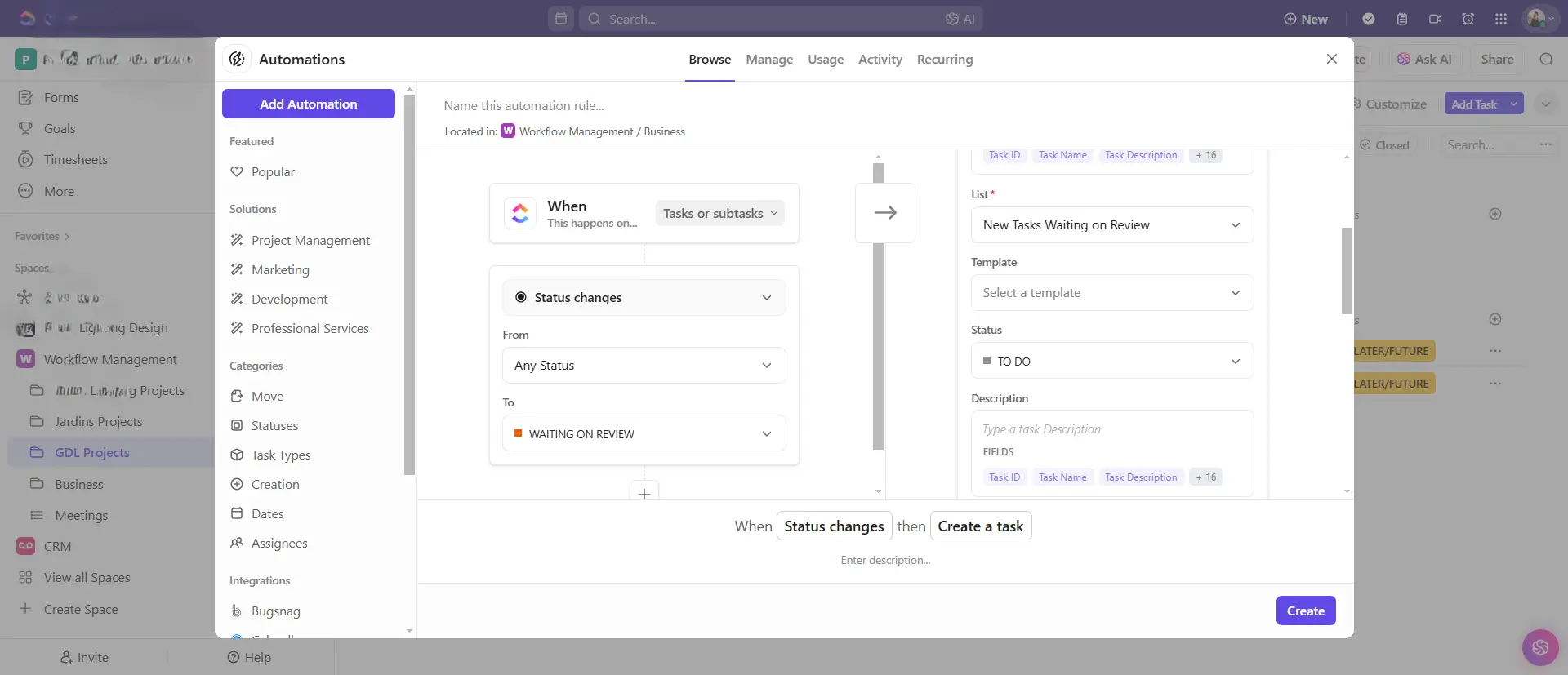
ClickUp is a popular tool that helps teams work together better and get more done. It has lots of features to make work easier. But figuring out which ClickUp pricing plan to choose can be tricky.
This guide will explain ClickUp’s different pricing options, what they include, as well as help you pick the best one for your team.
Let’s get into it!
Understanding ClickUp Pricing Plans
ClickUp has different pricing options to fit the needs of small and big businesses. You can start for free if you’re just getting started, get any of their paid plan, or even a customizable enterprise plan for larger organizations. Each plan provides varying levels of features, support, and scalability.
Clickup.com Pricing: A Detailed Look
When it comes to selecting a project management tool, understanding the pricing details is crucial for making an informed decision. ClickUp.com provides pricing plans to cater to various business needs, from small startups to large enterprises.
The pricing structure is transparent and clearly outlined on ClickUp’s official website.
Free Plan
ClickUp’s pricing plans start with a Free Plan, which is ideal for individuals or small teams who need a basic set of features to manage their projects. Despite being free, this plan offers a surprising amount of functionality, including unlimited tasks and members. However, as teams grow and their needs become more complex, they might find the limitations of the Free Plan restrictive, prompting a move to a paid plan.
Key Features
– Unlimited tasks and members
– Two-factor authentication
– 100MB storage
– Kanban boards, list views, calendars, Gantt view, everything view, etc
– In-app video recording
ClickUp Free Plan Limitations
– Limited storage (100MB)
– No form view
– Limited automation
Unlimited Plan
The Unlimited Plan, priced at $7 per user per month removes many of these restrictions. One of the standout features of this plan is, as the name suggests, unlimited storage. This is a critical enhancement for teams handling large volumes of data, files, and documents.
Whether you’re storing design files, extensive project documentation, or multimedia assets, unlimited storage ensures you never run out of space.
This feature removes the need for external storage solutions, consolidating all your project data within ClickUp’s secure platform.
The Unlimited Plan lets you connect ClickUp with lots of other tools you use, like Slack or Google Drive. You can also create as many custom reports as you want to see how your projects are going.
You also get fancy reports to help you understand your projects better. You can see how well your team is doing, how long things are taking, and who’s working on what. This helps you make smart decisions about your projects.
Key Features
Everything in the Free Plan, plus:
– Unlimited storage
– Unlimited integrations and dashboards
– Advanced reporting and column calculations
– Goals and portfolios
– AI compatible
Ideal User Base
– Small teams
– Businesses that require extensive integrations and storage
Limitations
– Limited teams
Business Plan
Building on the robust foundation of the Unlimited Plan, ClickUp’s Business Plan is tailored for mid-sized teams that require more advanced features to manage their projects effectively. Priced at $12 per user per month, this plan includes everything in the Unlimited Plan, plus additional tools designed to enhance productivity, security, and overall project management capabilities.
The Business Plan helps you keep track of how much time people spend on different tasks. This way, you can see who’s working hard and where things might be taking too long. It’s also great for billing clients and making sure projects finish on time.
The Business Plan lets you share your work with people outside your team. You can change your data into different kinds of files, like Excel or PDF, and send it to others. You can also show specific parts of your project to clients or partners without giving them access to everything.
Security and ease of access are significantly improved with Google Single Sign-On (SSO). This feature allows team members to log into ClickUp using their Google credentials, simplifying the login process and reducing the need to remember multiple passwords.
Your Google account needs to be linked to a Google Workspace organization in order to use Google SSO.
Key Features
Everything in the Unlimited Plan, plus:
– Advanced time tracking
– Custom exporting and advanced public sharing
– Google SSO
– Advanced automation
– Workload management and timelines
Ideal User Base
– Medium-sized teams
– Businesses needing robust reporting and security features
Enterprise Plan
For large organizations with complex needs, ClickUp’s Enterprise Pricing Plan offers the most comprehensive suite of features and services.
Building upon the extensive capabilities of the Business Plan, the Enterprise Plan provides maximum flexibility, security, and support.
One of the most significant aspects of the Enterprise Plan is its customized pricing. Unlike the fixed pricing of other plans, it is tailored to the specific requirements of the organization. The Enterprise Plan includes dedicated support and advanced security features that are crucial for large organizations. Organizations will have access to a team of experts who can provide personalized assistance and resolve issues promptly.
ClickUp Enterprise Pricing Plan Features:
Everything in the Business Plan, plus:
– Pricing is customized based on specific requirements
– Includes dedicated support and advanced security features
– Custom onboarding and training
– Advanced permissions and security
– HIPAA compliance
– Single Sign-On (SSO)
– Dedicated success manager
– White labeling
ClickUp Plan Comparison
| Feature | Free Plan | Unlimited Plan | Business Plan | Enterprise |
| Storage | 100MB | Unlimited | Unlimited | Unlimited |
| Integrations | Basic | Unlimited | Unlimited | Unlimited |
| Whiteboards | Available | Available | Available | Available |
| In-App video recording | Yes | Yes | Yes | Yes |
| Sprint management | Yes | Yes | Yes | Yes |
| Custom fields | Basic | Unlimited | Unlimited | Unlimited |
| Column calculations | No | Yes | Yes | Yes |
| Goals & Portfolios | Not Included | Included | Included | Included |
| Google SSO | No | No | Yes | Yes |
| Granular time estimates | No | No | Yes | Yes |
| AI compatible | No | Yes | Yes | Yes |
| Mind maps | No | No | Yes | Yes |
| White labeling | No | No | No | Yes |
| US, EU & APAC Data Residency | No | No | No | Yes |
| MSA & HIPAA | Not available | Available | Available | Available |
| Time Tracking | Basic | Native | Advanced | Advanced |
| Security | Basic | Advanced | Advanced | Highest level |
Alternatives to ClickUp
While ClickUp offers a comprehensive suite of features, it may not meet everyone’s needs. Other project management tools worth considering include:
Monday.com
Key Features:
- Customizable workflows
- Visual project tracking
- Integrations with popular tools
Pros:
- Highly visual and intuitive interface
- Excellent for collaboration and communication
- Flexible and customizable
Cons:
- Can be pricey for larger teams
- Some features require additional payment
Pricing:
- Starts at $9 per user per month if billed annually
Asana
User-Friendly Interface:
- Clean and intuitive design
- Easy to navigate and use
Task Management Features:
- Task assignments and due dates
- Subtasks and dependencies
- Project timelines and boards
Pros:
- Strong focus on task management
- User-friendly and easy to adopt
- Free plan available with basic features
Cons:
- Limited customization
- It can get expensive for larger teams
Pricing:
- Free plan available; premium plans start at $10.99 per user per month if billed annually. $13.49 when billed monthly.
Trello
Ideal for Smaller Teams:
- Simple and effective for small projects
- Kanban-style boards
Simple Project Management:
- Easy drag-and-drop interface
- Visual task tracking
Pros:
- Very easy to use and set up
- Great for visual task management
- Free plan available
Cons:
- Limited features for complex projects
- Power-ups can add up in cost
Pricing:
- Free plan available; Standard plan at $5 per user per month if billed annually. $6 per user per month if billed monthly.
Wrike
Advanced Features:
- Customizable dashboards and workflows
- Advanced reporting and analytics
Collaboration Tools:
- Real-time collaboration
- Document sharing and editing
Pros:
- Highly customizable
- Robust reporting and analytics
- Excellent collaboration tools
Cons:
- Steeper learning curve
- Can be expensive for small teams
Pricing:
- Free plan available; professional plans start at $9.80 per user per month
Jira
Best for Software Development Teams:
- Agile project management
- Bug and issue tracking
Issue and Project Tracking:
- Detailed issue tracking
- Sprint planning and reporting
Pros:
- Excellent for agile and software development
- Highly customizable
- Powerful reporting features
Cons:
- Complex interface for non-technical users
- Can become expensive
Pricing:
- Free plan available; standard plan starts at $7.16 per user per month
Smartsheet
Spreadsheet-Like Interface:
- Familiar spreadsheet layout
- Versatile and flexible
Versatility in Project Management:
- Project tracking
- Budget management
- Resource management
Pros:
- Easy to use for those familiar with spreadsheets
- Versatile and powerful
- Good for large projects
Cons:
- Limited integration options
- Can be expensive
Pricing:
- Starts at $9 per user per month
Basecamp
All-in-One Project Management:
- To-do lists, schedules, and file sharing
- Team messaging and project updates
Ease of Use:
- Simple and straightforward interface
- Great for team communication
Pros:
- All-in-one tool
- Easy to use and adopt
- Flat-rate pricing
Cons:
- Limited advanced features
- Not as customizable
Pricing:
- $15 per month per user
Notion
Customizable Workspace:
- Build your own workflows
- Integrate notes, tasks, and databases
Integrated Note-Taking and Task Management:
- All-in-one workspace
- Highly customizable
Pros:
- Extremely versatile and customizable
- Integrates various productivity tools
- Free plan available
Cons:
- Can be overwhelming for new users
- Some features require a learning curve
Pricing:
- Free plan available; personal pro plan at $10 per user per month
Conclusion
ClickUp’s tiered pricing structure provides flexible options for businesses of all sizes. From the feature-rich Free Plan to the highly customizable Enterprise Plan, the software caters to different project management needs.
Regardless of if you need advanced customization, a simple interface, or integration with other tools, there’s a project management tool out there for you and your team. Consider your team’s requirements, budget, and workflow when selecting the best tool to help you manage your projects efficiently.
Feeling overwhelmed by project management tools implementation?
Let me help!
I’ve successfully implemented workflows for businesses using ClickUp, Monday.com, Wrike, and Asana. If you need an expert to help you set up your software, fill out this quick form and let’s chat about your needs!
P.S. Don’t see your preferred tool listed? No problem, I’m familiar with different project management software and can likely still assist you.
Related Article:
Best Free Task Management Software for Teams