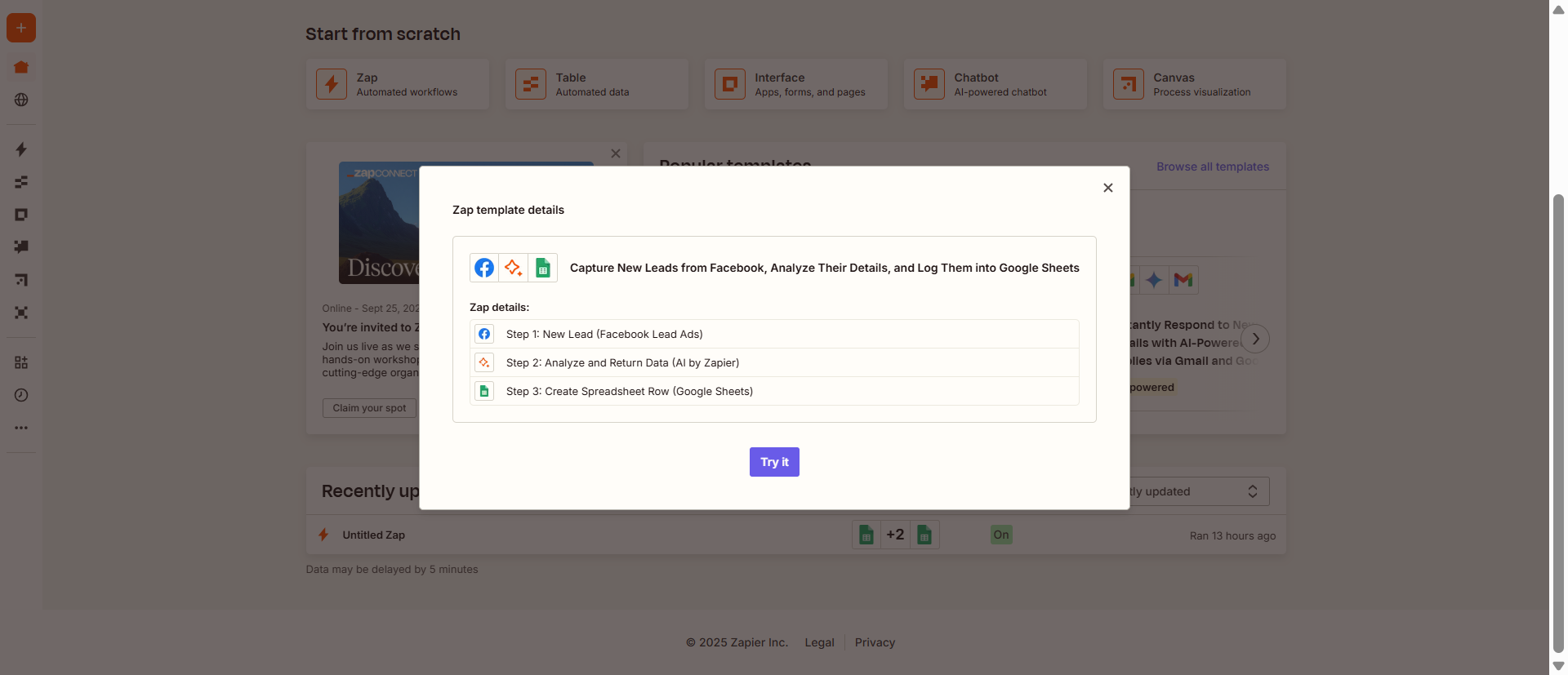
Discover how Zapier works to automate your business workflows. Learn about triggers, actions, core building blocks, built‑in Zapier tools, and advanced products like Canvas, Chatbots, Tables, and AI Agents.
What is Zapier (in simple terms)?
Zapier is a tool that helps your apps talk to each other. You don’t need to know code. You just set up simple rules, and Zapier moves data or triggers actions automatically. For example, when a new lead fills out a form, Zapier can send their info straight into your CRM and notify your team in Slack without you lifting a finger.
Businesses use Zapier because it saves time and reduces human error. Instead of copy‑pasting data or repeating the same steps across tools, Zapier handles it in the background. That means faster workflows, fewer mistakes, and more time for real work.
Zapier has been around since 2011, founded by Wade Foster, Bryan Helmig, and Mike Knoop. Today, it connects over 8,000 apps and is trusted by millions of businesses worldwide.
How a Zap Works
A Zap is a workflow you set up inside Zapier. Every Zap has two main parts: a trigger and one or more actions. Before Zapier can move data between your apps, it needs permission to access them. This is called authentication. Most apps connect through secure methods like OAuth (log in once, Zapier stays connected) or API keys (a private code the app gives you). Once authenticated, Zapier can “see” your app’s events and perform actions on your behalf without you needing to re‑enter details each time.
- Trigger – this is the event that starts the Zap. Example: a new lead fills out your Facebook Lead Form.
- Action – this is what Zapier does after the trigger. Example: add that lead to your CRM and send a Slack message to your sales team.
That’s the basic idea: “When X happens, do Y.”
But Zaps can do much more than simple two‑step flows. You can chain multiple actions together, branch paths based on conditions, or add AI steps. For example, Zapier can:
- Take a new support ticket ➜ summarize it with AI by Zapier ➜ send it to the right Slack channel ➜ log the details in a Zapier Table ➜ schedule a follow‑up, etc.
This is where Zapier’s built‑in tools (also called “By Zapier” apps) come in. These tools give you extra power: you can filter, format, schedule, loop, and even call webhooks without relying on outside apps.
Zapier Automation Products
Zapier started with Zaps, but it now offers a full suite of automation products. These tools go beyond simple workflows.
Zaps
Zaps are the foundation. They’re step‑by‑step workflows built from triggers and actions. Think of them as your everyday automations, like sending leads from a form straight into your CRM.
Canvas
Canvas is a visual workflow builder. It lets you map out complex processes on a whiteboard‑style canvas. You can drag and drop steps, add conditions, and see how your automation flows from start to finish. Perfect for planning big, multi‑step automations.
Chatbots
Zapier now lets you build chatbots powered by AI. These bots can answer customer questions, draft emails, or create conversion requests in Google Analytics 4. Because they’re built inside Zapier, they can connect to your apps and trigger workflows automatically.
Interfaces
Interfaces are no‑code web pages and apps that connect other Zapier products like Chatbots and Tables.. You can use them to collect data, display reports, or create internal tools for your team. And since they’re tied to Zaps, everything you capture can flow right into your workflows.
Tables
Tables is Zapier’s built‑in database. It stores your data in one place, like a spreadsheet but designed for automations. You can track leads, support tickets, orders, or anything else you want Zapier to act on.
Agents
Agents are Zapier’s newest automation product. They’re AI‑powered helpers that can think through a task and take actions across your apps. Unlike a Zap that follows fixed steps, an Agent can make decisions on the fly, like handling different customer questions in different ways.
Other Built‑in Zapier Tools
Zapier doesn’t just connect outside apps; it also comes with its own set of built‑in tools called “By Zapier” tools. These tools fill in the gaps between apps, giving you extra control, logic, and flexibility. With them, you can filter data, format text, schedule actions, loop through lists, parse emails, and even add AI into your workflows.
They’re designed to make your automations smarter without needing another third‑party app.
Filter by Zapier
Filter by Zapier let you control when a Zap should run. You can set conditions like “only continue if the lead’s email contains @company.com.” This prevents unnecessary actions and keeps your workflows clean.
Formatter by Zapier
Formatter by Zapier changes how your data looks before moving it to the next step. It can reformat dates, clean up text, or adjust numbers. This ensures apps receive data in the format they expect.
Paths by Zapier
Paths by Zapier create branching logic inside a Zap. They let you say, “If X, do this; if Y, do that.” This makes complex workflows smarter and more customized.
Delay by Zapier
Delay by Zapier pauses a Zap for a set time before moving to the next action. You can use it to send follow‑up emails after a few hours or wait until the next day to trigger a task. It’s perfect for pacing automations.
Schedule by Zapier
Schedule by Zapier runs actions on a set time or recurring schedule. For example, you can send a daily report every morning at 9 AM or create an item on Monday.com weekly at a scheduled time. It works like a built‑in alarm clock for your workflows.
Code by Zapier
Code lets you add custom JavaScript or Python into your Zaps. It’s handy when you need advanced logic or data handling beyond what built‑in tools provide. This bridges the gap between no‑code and custom coding.
Email by Zapier
You can send or receive email through a custom email address at “zapiermail.com.” You don’t need Gmail, Outlook, or another provider. It’s a fast way to automate simple notifications.
Email Parser by Zapier
Email Parser extracts data from incoming emails. It can grab order details, contact info, or tracking numbers from structured messages. This makes it easy to turn emails into usable data for automations.
SMS by Zapier
SMS by Zapier is a built‑in tool that lets you send text messages straight to yourself or your team. You set the trigger, like a new lead, a missed payment, or a support ticket—and Zapier instantly delivers an SMS with the details. Use this to reach people outside of email.
RSS by Zapier
RSS monitors feeds for new content. When something new is published, Zapier can share it to social media, email, or other apps. Great for automating content distribution.
Zapier Manager
Zapier Manager is a built‑in tool that helps you automate the setup, control, and monitoring of your Zaps.
Webhooks by Zapier
Webhooks let you connect to almost any app, even if it’s not in Zapier’s directory. You can send or receive data in real time between systems. This makes Zapier nearly limitless in what it can integrate.
Sub‑Zap by Zapier
Sub‑Zaps are reusable mini‑workflows you can call inside other Zaps. They help reduce repetition by letting you centralize common steps. It makes large automation systems easier to manage.
AI by Zapier
AI by Zapier adds GPT‑powered intelligence to workflows. You can summarize text, classify messages, or generate content automatically. It’s like giving your Zaps a brain.
URL Shortener by Zapier
This tool creates short links from long URLs. You can use it in social posts, emails, or reports. It helps make data cleaner and easier to share.
Looping by Zapier
Looping by Zapier lets you repeat an action or group of actions multiple times. When you feed a list of values into a loop, Zapier runs the following steps once for each item.
Storage by Zapier
Storage by Zapier is a built‑in tool that lets you save and retrieve data across different Zap runs or even between separate Zaps. It acts like a lightweight database where you can store values, counters, or settings. This makes it easy to keep information consistent and accessible throughout your automations.
Weather by Zapier
Weather pulls in weather data for a specific location. Businesses use it to trigger actions based on conditions like sending alerts if it’s raining or too hot. It’s niche but powerful for local workflows.
SMTP by Zapier
SMTP by Zapier lets you send emails through your own mail server. Unlike Email by Zapier, which delivers messages directly, SMTP connects to your server so the emails come from your domain.
Digest by Zapier
Digest collects data over time and releases it as a batch. You could gather new leads throughout the day and send one email with all of them at 5 PM. It reduces noise and keeps reports tidy.
Files by Zapier
Files by Zapier is a built‑in tool that lets you import and work with files, including text and CSV formats. You can pass these files between apps or use them in later Zap steps. It’s a simple way to handle attachments and data files inside your automations.
Zapier Chrome Extension
The Zapier Chrome extension lets you trigger Zaps, send or collect information, and run automations directly from your browser. With one click, you can kick off workflows without switching tabs or logging into apps. It’s a quick way to bring Zapier’s power into your everyday browsing.
Translate by Zapier
Translate automatically converts text between languages. You can process customer messages, support tickets, or marketing content. It helps businesses work across borders.
Web Parser by Zapier
Web Parser by Zapier lets you extract structured data from web pages, such as titles, content, authors, and featured images. It uses Postlight’s parser under the hood to turn raw web pages into clean, usable data. This makes it easy to pull website content into your workflows for storage, analysis, or sharing.
IMAP by Zapier
It connects to any email inbox that supports the Internet Message Access Protocol (IMAP). It can watch for new messages across providers like Google, Microsoft, Yahoo, and many others. Each new email can then trigger a Zap.
Lead Score by Zapier
Lead Score by Zapier helps you learn more about your contacts automatically. When you feed it an email address, it looks up useful details online to gauge how valuable that lead might be. This makes it easier to prioritize outreach and focus on the best prospects.
App Status by Zapier
App Status checks if Zapier is having issues connecting to certain apps. It can notify you of incidents. This keeps you aware of problems before they disrupt workflows.
Retrograde by Zapier
Retrograde is a fun tool that shows Mercury’s retrograde status. It’s more novelty than business‑critical, but you can still use it to automate your life during cosmic shifts.
That’s How Zapier Works
Zapier makes automation simple by combining triggers and actions into workflows called Zaps. At the core, it connects your apps securely, listens for events, and runs tasks automatically. From there, you can layer on more power with Zapier’s automation products like Canvas for visual planning, Interfaces, Chatbots, Tables for storage, and Agents for AI‑driven decisions.
On top of that, Zapier’s built‑in tools (By Zapier) fill in the gaps. You can filter, format, schedule, loop, parse emails, send texts, manage Zaps, and even add AI into your workflows without relying on outside apps. These tools make your automations smarter, more flexible, and easier to scale.
Put it all together, and you have a platform that saves businesses time, reduces errors, and streamlines work across thousands of apps.
Need Help Setting Zaps Up?
Getting started with Zapier is easier than it looks, but the first few Zaps can feel overwhelming. If you’re not sure where to begin, start small, pick one task you repeat every day, like moving leads from a form into your CRM, and let Zapier handle it for you.
And if you want expert help, I set up smart, reliable Zaps that save hours every week and cut down on costly mistakes for businesses. Do you need simple workflows, advanced logic with Filters and Paths, or full AI‑powered workflows? I can build it for you. Reach out, let’s discuss your project!