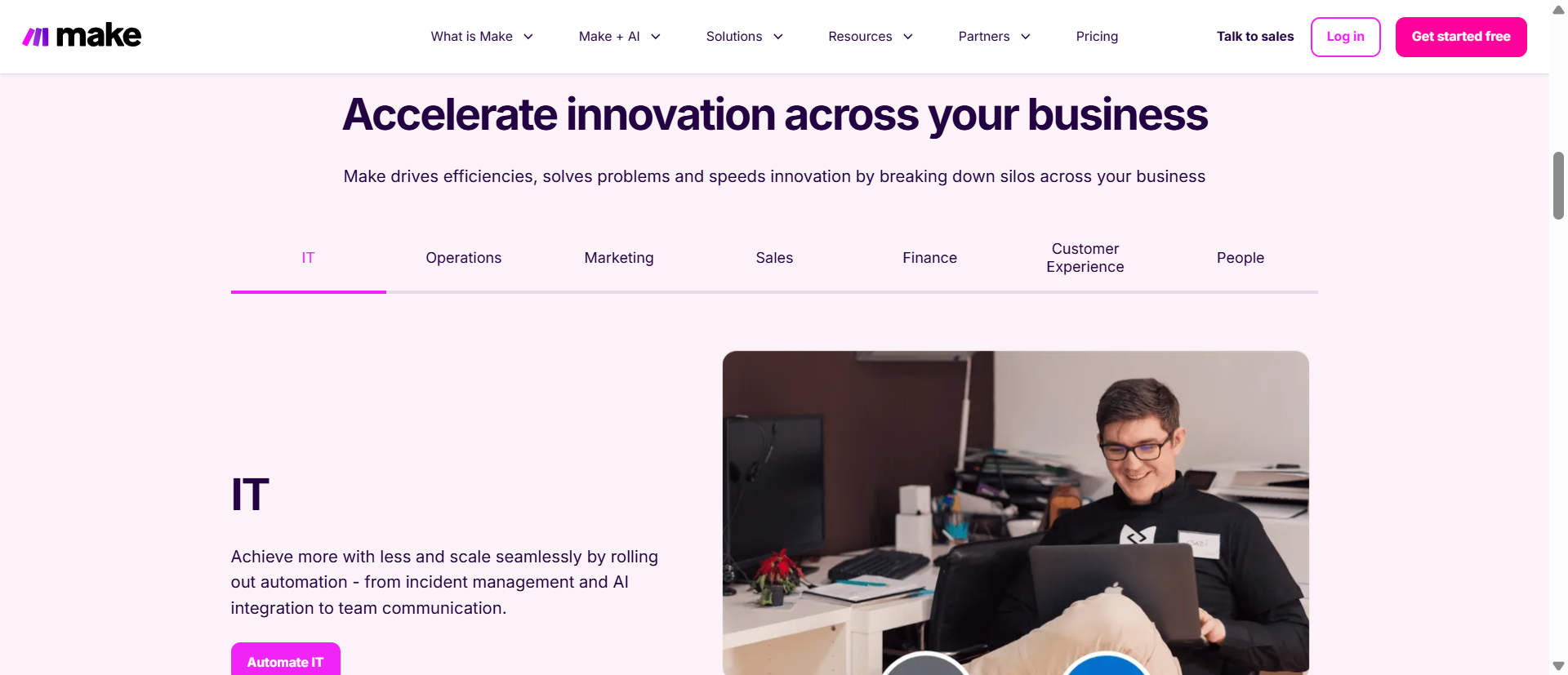
If you’re running a business in 2025, automation is essential. Make.com is a no-code automation platform that helps you connect apps and automate tasks. Instead of writing code or jumping between tools, you build workflows with drag-and-drop logic. It is like a digital assistant that never sleeps, never forgets, and always follows instructions.
Businesses use Make.com to:
- Move data between apps (like CRM to email)
- Automate follow-ups, alerts, and reports
- Manage inventory, customer info, and invoices
- Post to social media or sync calendars
- Build complex automations across departments
- And lots more!
In short: if you can map out the process on a whiteboard, Make.com can probably automate it.
Why does this matter to your business?
- Automation reduces human error
- Saves hours of repetitive work each week
- Scales operations without hiring more staff
- Gives teams more time to focus on high-impact work
This guide will walk you through what Make.com is, what it’s good at, how it compares to Zapier, and whether it’s the right choice for your company. Keep scrolling!
What is Make.com?
Make.com is built for people who understand processes, not programming.
At its core, it helps you connect different apps and services, then automate how they talk to each other. Think CRM, email, spreadsheets, calendars, payment systems, all working together behind the scenes. It acts like digital glue between the tools you already use.
What sets Make apart is its visual scenario builder. Instead of setting up rules in a plain text format or step-by-step format (like Zapier), you design your automations visually. You drag apps onto a canvas and connect them with lines, like drawing a flowchart. Each app becomes a module, and you control how data moves between them.
Here’s what that means in real terms:
- You can pull data from a form submission, format it, and send it to your CRM and a Slack channel, all in one flow.
- You can watch for new invoices, check for overdue payments, and trigger reminder emails without lifting a finger.
- You can even loop through spreadsheets, make API calls to apps that aren’t natively supported, and handle advanced branching logic.
And it’s all laid out on one screen. You see the whole process at once. You can zoom in, debug individual steps, and tweak things without breaking the whole workflow.
Make.com handles everything from simple two-step automations to deeply customized, multi-branch scenarios that would normally require a developer.
What is Make.com Used For?
Make.com automates the repetitive, manual tasks that businesses deal with every day. If your team spends time copying data between systems, sending the same follow-up emails, or organizing spreadsheets, Make can take those tasks off their hands.
One of the biggest advantages of Make.com is how easily it connects your existing tools. It supports over 2,700 integrations, including Slack, Google Sheets, Shopify, HubSpot, Airtable, Stripe, Facebook Ads, and many more. That means you can connect your marketing tools with your CRM, your eCommerce platform with your inventory system, and your forms with your email platform.
But Make.com isn’t just about simple automations.
- It allows businesses to build powerful, multi-step workflows that include logic, branching, and conditions. For example, you can create scenarios that automatically check if a lead is qualified before sending it to sales, or route incoming support tickets based on topic, urgency, or customer type. Make handles loops, routers, delays, filters, and error handling, all in a visual interface that makes it easy to see how everything flows.
- A marketing team can use it to automatically send leads from a website form to their CRM, notify sales on Slack, and log the data into Google Sheets, all in one scenario. A customer success team can trigger onboarding emails, set up project folders, and assign tasks in a project management tool as soon as a client signs up. Finance teams can build scenarios that watch for unpaid invoices and send automated reminders. Even reporting becomes effortless, as you can pull data from multiple tools, summarize it, and send a weekly report without lifting a finger.
Beyond day-to-day tasks, Make.com can also connect with AI tools and webhooks. You can use it to generate content with GPT, summarize support tickets, or even scrape data from websites. That flexibility opens the door for creative automations that help businesses scale without scaling their workload.
What is Make.com Good For?
Make.com goes far beyond basic “if this, then that” logic. Here’s where Make stands out:
1. Complex Logic for Power Users
Make lets you build workflows with deep conditional logic, filters, and multi-path branching. This is ideal for handling edge cases, exception handling, and workflows where decisions change based on customer type, lead status, or system feedback.
2. Bulk Data Handling at Scale
You can easily process arrays, JSON, and structured data from apps like Airtable, Google Sheets, or custom APIs. If you’re working with hundreds or thousands of records at once, Make can loop through them, sort, filter, and take actions, all in a single scenario.
3. API Access for Custom Tools
Make’s HTTP module allows you to make direct API calls to apps that aren’t natively supported. This means you’re not locked into a list of integrations. If a tool has an API, Make can talk to it, giving you full control of your ecosystem.
4. Visual Debugging & Error Handling
Make gives you step-by-step visibility into every run. If something breaks, you don’t have to guess why. You can click on the failed step, see the data it received, and test changes immediately, which reduces downtime and shortens the time to fix bugs.
5. Cost-Efficient Automations
Make charges based on operations, not just triggers or task completions. That means your workflows can run longer and do more for less money, especially if you’re building recurring processes like daily syncs, weekly reports, or real-time data updates.
What Is the Difference Between Make.com and Zapier?
Zapier and Make.com are often compared because they serve a similar purpose: automating workflows between your business tools. But once you get past the surface, their strengths and limits are very different.
Integration Coverage vs. Depth
Zapier connects with more apps overall. If you’re using a wide range of tools and want plug-and-play simplicity, Zapier probably has what you need. But Make offers deeper, more flexible control within each app. For example, where Zapier might let you “create a task” in a project tool, Make might let you update specific fields, trigger conditions, or handle nested data.
So: Zapier wins on quantity. Make wins on customization.
Workflow Complexity
Zapier is built for straightforward, linear workflows, perfect for basic “if this happens, do that” logic. But it hits a ceiling quickly. Make.com handles advanced scenarios like:
- Loops (iterate through multiple records)
- JSON and XML parsing
If you’re automating complex internal processes, Make gives you more firepower and flexibility out of the box.
Pricing Model
This is where many businesses see the most impact. Both Zapier and Make use a usage-based pricing model, but they define usage differently. Zapier charges based on tasks; each action in a workflow counts as a task. Make, on the other hand, charges based on operations, which are similar but typically cheaper and more flexible to work with.
That means you can usually run more complex, multi-step workflows for less money on Make. If you’re running automations regularly or processing lots of data, Make’s pricing tends to scale better, more automation power per dollar.
Ease of Use
Zapier wins for beginners. Its step-by-step interface is clean and easy to follow, especially for basic tasks.
But if you’re working with complex logic, Make’s visual layout is a major advantage. You can see the entire scenario at a glance, follow the data flow, and debug without digging through logs.
Bottom Line: Which One’s Right for You?
- Use Zapier if you want quick, simple automations with broad app support and don’t need deep customization.
- Use Make if you want to build robust, intelligent workflows that can grow with your business, and save money doing it.
The right choice depends on how far you want to go with automation.
Conclusion
Make.com is a way to simplify your business, save time, and scale smarter. It gives you the power to connect your tools, eliminate repetitive work, and build workflows that run themselves.
Zapier might be easier to start with, but Make is the better choice when you’re ready to go further. For businesses, the benefits are clear:
- More productivity with fewer manual tasks
- Fewer errors and faster workflows
- Scalable systems without hiring more people
You don’t need to overhaul everything at once. Start small. Try the free tier. Automate one process, then track how much time and money it saves. From there, keep building.
Need help setting it all up?
I specialize in:
- Building Make.com and Zapier workflows tailored to your business
- AI-powered automations using ChatGPT, OpenAI, and web scraping
- Custom chatbot design and automation strategy