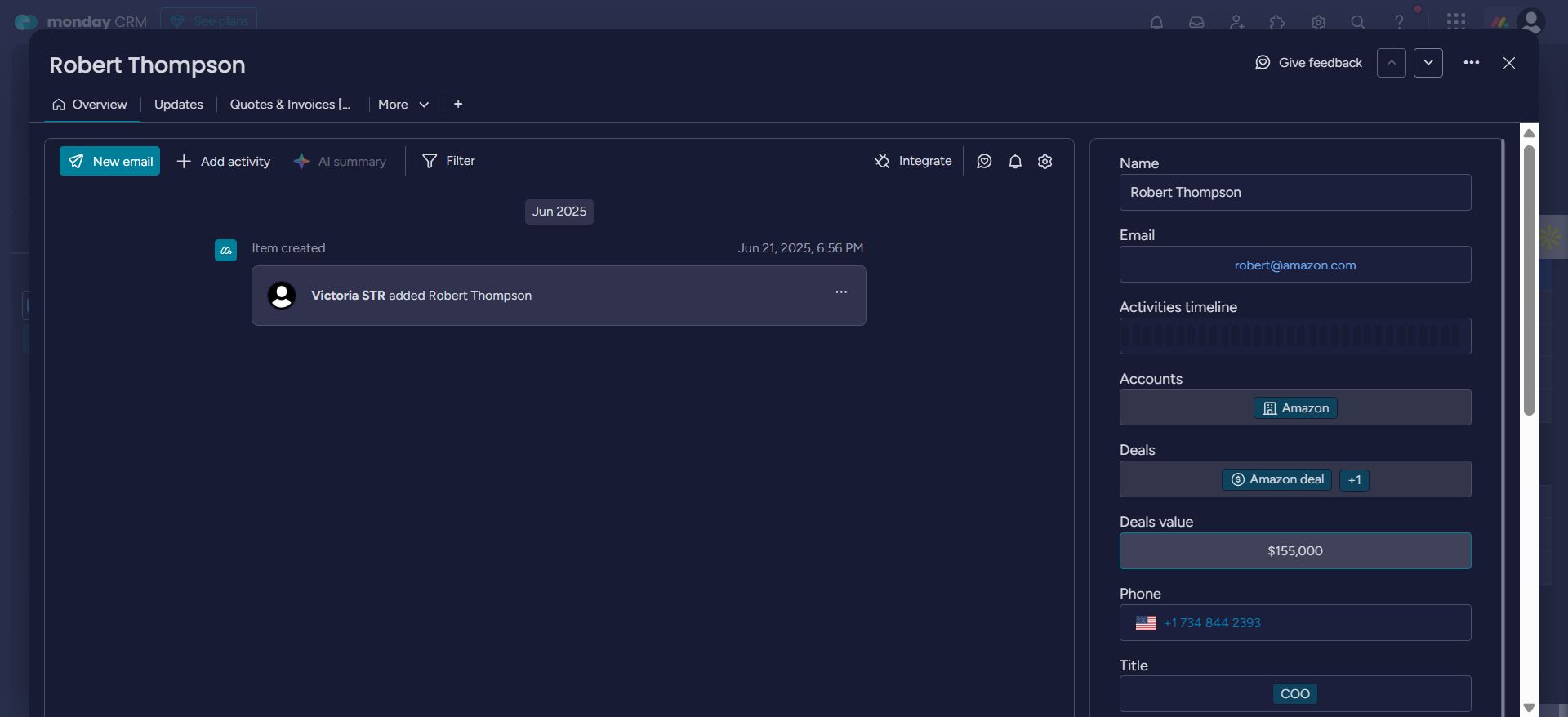
Ever find yourself losing track of leads before you even get a chance to follow up?
You’re not alone. Many small business owners and growing teams struggle to keep track of customer details, follow-ups, and deals. That’s where tools like Monday CRM save the day.
Monday CRM is flexible, fun, and built for real people who want to get more done without losing their minds. It’s perfect for businesses that combine project management, client tracking, and automation into one easy tool.
But what is Monday.com CRM, and how does it work?
Let’s break it down in simple terms.
What Is Monday CRM?
Monday CRM is a powerful customer relationship management solution built on the Monday.com Work OS. It’s designed to help businesses manage sales pipelines, leads, contacts, and customer communications, all in one place.
If you’ve used traditional CRMs before, you know they can be a lot. Complicated dashboards. Clunky filters. A learning curve that feels like climbing Everest.
Monday CRM is different.
It works like a board. Each item on the board can be a lead, a customer, a deal, or a task. You customize it to fit your workflow. You can add fields, set automation rules, and create colorful views that make sense to your team.
Want to see deals in progress? Use a Kanban board.
Prefer a calendar for follow-ups? You got it.
Need notifications when it’s time to check in with a client? Set an automation.
Let’s zoom out for a sec.
Monday.com is what they call a Work Operating System (Work OS). You can think of it like Lego blocks for business processes. You use it to build anything from content calendars and onboarding checklists to, yes, a full-blown CRM.
So, Monday.com CRM is the version of Monday built specifically for customer relationship management.
It offers:
- Pre-built templates for managing leads and pipelines
- Automation for emails and follow-ups
- Dashboards that show how close you are to hitting your sales goals
- Email integration with Gmail and Outlook
- The ability to tag teammates, comment on deals, and keep everything in one place
It’s your team’s sales control center.
When Was Monday CRM Launched?
Monday CRM launched in August 2022 as an official, standalone CRM solution on the Monday.com platform.
But here’s the thing. People had already been using Monday as a DIY CRM for years. The platform’s flexibility meant sales teams could customize it into a customer tracker before Monday CRM was even a product.
Seeing how many businesses were using Monday this way, the company made it official and much easier to set up. They introduced ready-made templates, extra features, and better email sync tools.
In short, they listened to users and gave them what they were already building.
Is Monday Also a CRM?
Yes! Monday.com is absolutely a CRM, but it’s also more than that.
It’s a Work OS where CRM is just one of the many things it does well. So if you’re wondering whether it’s only for salespeople, the answer is no. But if you’re asking whether it can replace your CRM, the answer is a big yes.
Here’s how it compares to traditional CRMs:
| Feature | Monday CRM | Traditional CRMs |
| Visual Pipelines | ✅ | ❌ (rarely) |
| Task + Project Management | ✅ | ❌ |
| Flexibility | ✅ High | ❌ Low |
| Automation | ✅ Easy to set up | ✅ Often complex |
| Email Sync | ✅ | ✅ |
| Learning Curve | Low | Medium to High |
For businesses that need flexibility and not a one-size-fits-all solution, Monday CRM is perfect.
Why Choose Monday CRM?
Let’s look at why Monday CRM stands out from the crowd.
1. Total Customization
You decide how your sales process should look. Want 7 deal stages? Done. Need a column for “Client Mood Today”? Add it. Monday doesn’t force you into one rigid format.
2. Visual, Friendly Layout
Each board is colorful and easy to understand. You see what stage each deal is in. You drag items from “Contacted” to “Negotiation” to “Won.”
It feels less like a CRM and more like a visual to-do list.
3. Time-Saving Automations
Automation is the secret sauce. You can:
- Auto-assign a sales rep when a lead is added
- Send a follow-up email 3 days after a call
- Notify your manager when a deal is won
All without lifting a finger.
4. Email and Calendar Sync
Connect your Gmail or Outlook account. Send emails directly from Monday. Log conversations. Link meetings to deals. It saves you from tab overload.
5. Templates for Fast Setup
Monday has various kinds of CRM templates. You can start tracking your pipeline in under an hour. No tech person needed.
Who Should Use Monday.com CRM?
Monday CRM works best for:
- Small businesses
- Freelancers and solopreneurs
- Startups and agencies
- Teams that juggle sales and operations
It’s ideal if your business doesn’t just “do sales” but also handles client work, marketing, and onboarding all in one place.
Say you’re a digital agency. You generate leads, pitch, win clients, and then run their projects. Monday CRM lets you:
- Track leads
- Convert them to clients
- Kick off their onboarding
- Deliver the project
- Track feedback, all without leaving the platform.
Pros and Cons in Plain Speak
👍 Pros
- Fast Setup: You don’t need an IT person or training videos.
- Great UI: Colorful, drag-and-drop, and beginner-friendly.
- Built for Real-Life Teams: Sales, ops, marketing.
- Scalable: Start small. Add features as you grow.
- Templates: Save time with pre-built workflows.
👎 Cons
- Advanced Features Cost More: You’ll want to upgrade for more advanced features like Sales forecasting and lead scoring.
- Analytics Are Basic: If you need deep revenue forecasting, it might fall short.
- Not Ideal for Giant Sales Teams: Enterprises might prefer Salesforce or Zoho.
How to Get Started with Monday CRM
Here’s a beginner-friendly roadmap:
Step 1: Start a Free Trial
Go to monday.com and sign up. You’ll get 14 days to explore all the features.
Step 2: Pick a CRM Template
Choose from templates like:
- Sales Pipeline
- Advanced CRM & Sales
- Contacts
- Real Estate CRM
- Leads Management
- Customers’ Projects
- Marketing activities
- Invoicing & Billing
- Customer Support
Step 3: Customize Your Board
Your CRM should work the way you work, not the other way around. With Monday CRM, you can structure your board to fit your unique process. Feel free to add or remove columns as needed.
Don’t need a column? Delete it. Want to track “Expected Close Date”? Add it. You’re in full control.
Rename columns, change status labels, add checkboxes, numbers, dropdowns; whatever helps your team stay organized and on top of every lead.
It’s your board, your workflow, your rules.
Step 4: Set Up Automations
Set automations like:
- When status changes to Won, send email
- When lead is added, notify sales team
- When date arrives, create follow-up task
Step 5: Invite Team Members
Final Thoughts: Should You Try Monday CRM?
If you’re tired of overcomplicated CRMs or using a dozen tools just to manage your clients, Monday CRM is worth a look. It works across your whole business. Not just for closing deals, but also for tracking tasks, managing teams, and delivering results.
If you’re short on time or not sure how to get started, don’t worry, you don’t have to do it alone. I help businesses set up streamlined, easy-to-use CRM systems with powerful automations that save time.
Reach out today and let’s build a Monday CRM setup that works for you.