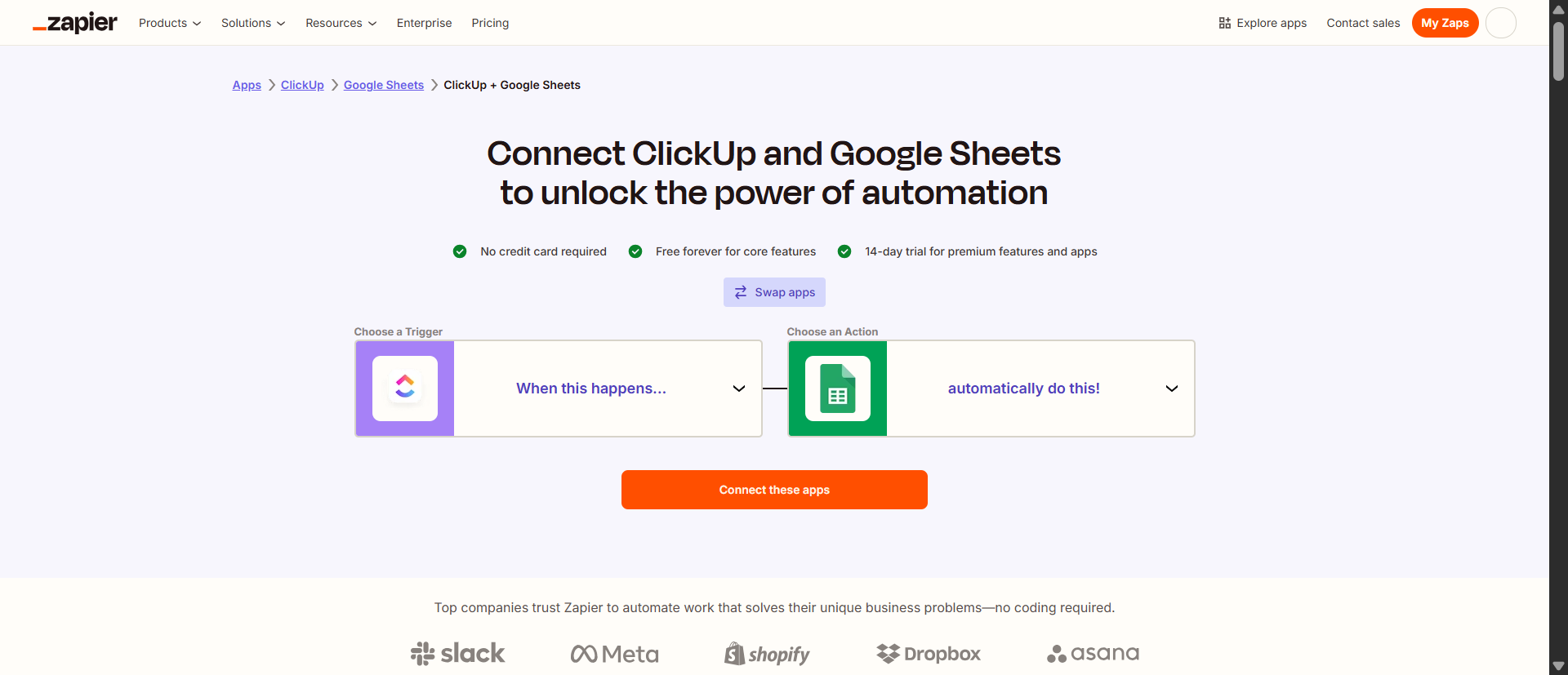
If you’re using multiple software and you’re looking for a way to make your tools talk to each other, this post is for you!
Zapier connects your apps and automates boring tasks. No coding. No IT help. Just plug it in and save time. Are you a CEO, freelancer, marketing manager, or a small business owner, you can make Zapier your 3rd party tool that integrates your tech stack.
Let’s break it all down.
What Does Zapier Do Exactly?
Zapier is like a digital middleman. It watches your apps and jumps in when something happens.
Let’s say someone fills out a form on your website. Normally, you’d have to copy their info, paste it into a CRM, maybe send them a welcome email. With Zapier, that’s all automatic.
Here’s how it works:
- Trigger: Someone fills out a form (or books a call, or buys a product).
- Action: Zapier sees it and takes action, like sending a message, adding them to a spreadsheet, or notifying your team in Slack.
Each combo of Trigger + Action is called a Zap. You can stack multiple steps. You can also filter actions based on conditions (like “only if email ends in @gmail.com”).
And guess what? It connects with over 8,000 apps, everything from Google Sheets to Shopify to Notion to Motion to ClickUp. So you’ll most probably see your tools in Zapier.
What is the Benefit of Zapier?
Let’s keep it simple. Here’s why Zapier is worth your time:
1. It saves hours every week
You stop doing little things over and over. No more copying emails into your CRM or checking your inbox for form submissions.
2. It eliminates mistakes
Humans forget. Zapier doesn’t. It runs your process exactly the way you set it, every time.
3. It makes your team faster
You get more done with fewer people. Automations do the repetitive stuff. Your team focuses on the high-value work.
4. It works 24/7
You can sleep. Zapier keeps working. Leads don’t get lost. Messages don’t get missed. Customers get attended to even at 2:00 am!
5. It grows with you
Start with one Zap. Add more as your business grows. Zapier scales with your tools and your business.
What is Zapier Used For? (Real-World Examples)
In case you are wondering what are common uses for Zapier, let’s look at these instances:
Customer Support
Customer service scales well when automated. Zapier helps teams deliver fast, consistent support with fewer tools and no backlogs.
Use cases:
- Ticket routing: When a support form is submitted or an email arrives, Zapier creates a ticket in your helpdesk (like Zendesk or Help Scout), tags it, and assigns it to the right agent.
- Response tracking: After a ticket is closed, a follow-up survey can be sent to collect customer feedback, automatically.
- AI chatbot: When a customer asks a question, the bot gives the right answer using data from your knowledge base.
Why it matters:
It eliminates manual triage and ensures no customer gets ignored. Support teams stay focused, and response times improve—without needing more staff.
Data Management
Messy data slows down decision-making. Zapier automates how data is captured, cleaned, and moved between tools so it’s always where it needs to be.
Use cases:
- Sync contact lists: When a new contact is added to Google Contacts or Mailchimp, Zapier syncs it to a spreadsheet, CRM, or both.
- Daily reports: Every evening, Zapier compiles new sales, signups, or activities into a summary and emails it to your team.
- File backups: Uploads from forms, emails, or cloud tools can be automatically backed up to Google Drive or Dropbox and organized into folders.
- Simplify your online inventory management
Why it matters:
No more exporting CSVs, copy-pasting emails, or chasing missing files. You get consistent, up-to-date data across every tool.
Lead Management
Zapier helps you capture, track, and follow up on leads automatically.
Use cases:
- Unified intake: Push leads from your website, social ads, or email campaigns into a central CRM like HubSpot, Monday, or Salesforce.
- Instant notifications: As soon as a new lead enters your funnel, your sales team gets a Slack message or email.
- Lead scoring & enrichment: Zapier can integrate with tools like Clearbit, Apollo, Hunter to enrich lead data. This keeps your database healthy and full of valuable leads.
- Round-robin assignments: New leads can be distributed evenly across your team using Zapier’s logic tools.
Why it matters:
No missed leads. No duplicated work. And faster follow-ups, which lead to higher conversions.
Marketing Campaigns
Marketing often involves things like emails, content, social media, and campaign tracking. Zapier automates the busywork so your team can focus on strategy.
Use cases:
- Content publishing: When a blog post goes live in WordPress, Zapier can share it across social platforms.
- Add new leads to the right email list: Simplify your process by instantly routing new leads where they belong. No manual data entry required.
- Campaign launch: Launch/stop campaigns in Google Ads with Google Sheets row updates
Why it matters:
You waste less time manually updating your campaigns. Everything syncs up in real time.
Project Management
Managing tasks and team workflows can get messy fast. Zapier keeps everything moving across tools like Trello, Asana, Jira, Notion, Slack, etc.
Use cases:
- Task creation from forms: When someone fills out a task request form, Zapier turns it into a task in your project management app. For instance, a Typeform gets filled, task gets created on Asana.
- Create tasks on a schedule: With Zapier, you can automatically create tasks in your project management tool (like Asana, Trello, Monday.com) on a set schedule (daily, weekly, or monthly).
- Notify your team: Instantly notify your team through your preferred communication channels whenever a task is created or updated.
Why it matters:
You avoid task duplication, improve transparency, and make sure everyone is on the same page without constant status meetings.
Sales Pipeline
Remove barriers across the entire buying process and ensure smooth transitions from lead handoffs to contract signing.
Use cases:
- Show past ticket information: Example you can show past ticket information from Zendesk in Zoho.
- Opportunity updates: When a deal stage changes in your CRM, Zapier notifies your team.
- Quote approvals: An accepted quote triggers the creation of an invoice. Like when new quotes are accepted in Quotient, invoices would be created in Xero.
- CRM syncing: Keep your contact records and deal stages up to date across multiple sales tools.
Why it matters:
Less admin for your reps. More selling.
Tickets & Incidents
Zapier speeds up incident resolution by automating ticket creation, routing, and communication.
Use cases:
- Ticket creation: Zapier can instantly generate a new support ticket in your helpdesk system, whether a request comes from a form, live chat, email, or another platform. For instance, New form submission → Create ticket in Zendesk
- Ticket triage: Automatically assign tickets to the right team
- Alert escalation: When a ticket’s status is “urgent,” Zapier notifies a manager or escalates it to a different tool.
Why it matters:
The team handles critical issues faster.
Who Needs Zapier?
Let’s break it down by role.
Freelancers
You’re handling multiple roles for your freelancing business. Zapier is like your personal assistant.
- Send onboarding emails automatically
- Invoice clients when a job’s status is complete
- Track time logs into Google Sheets
Small Businesses
Your team’s small, but your to-do list isn’t.
- Automate repetitive admin tasks like email filtering
- Keep client data updated across tools
- Notify your team about tasks and leads
CEOs & Executives
You need to stay informed, not buried in admin.
- Get alerts for high-priority events (new sales, churn, press mentions)
- Get more details of your business’s performance
- Send you a digest of tomorrow’s meetings
Does Zapier Require Coding?
Nope.
Zapier is 100% no-code. Anyone can set it up. If you can use something as simple as Monday.com for automations, you can use Zapier.
For advanced users, Zapier does allow:
• Webhooks
• JavaScript & Python steps
• Multi-step conditional logic
But for most users? You’ll never touch code.
Wrap-Up: So, What is Zapier Used For?
You can use Zapier to:
• Automate your busywork
• Connect your favorite apps
• Keep your business running smoothly, 24/7
So, try Zapier today. Build your first automation and start saving time immediately.
Not sure where to start? Click on this link to hire an automation specialist to set it up right!
Related Blog Post
What is Zapier? The Ultimate Guide to No-Code Automation