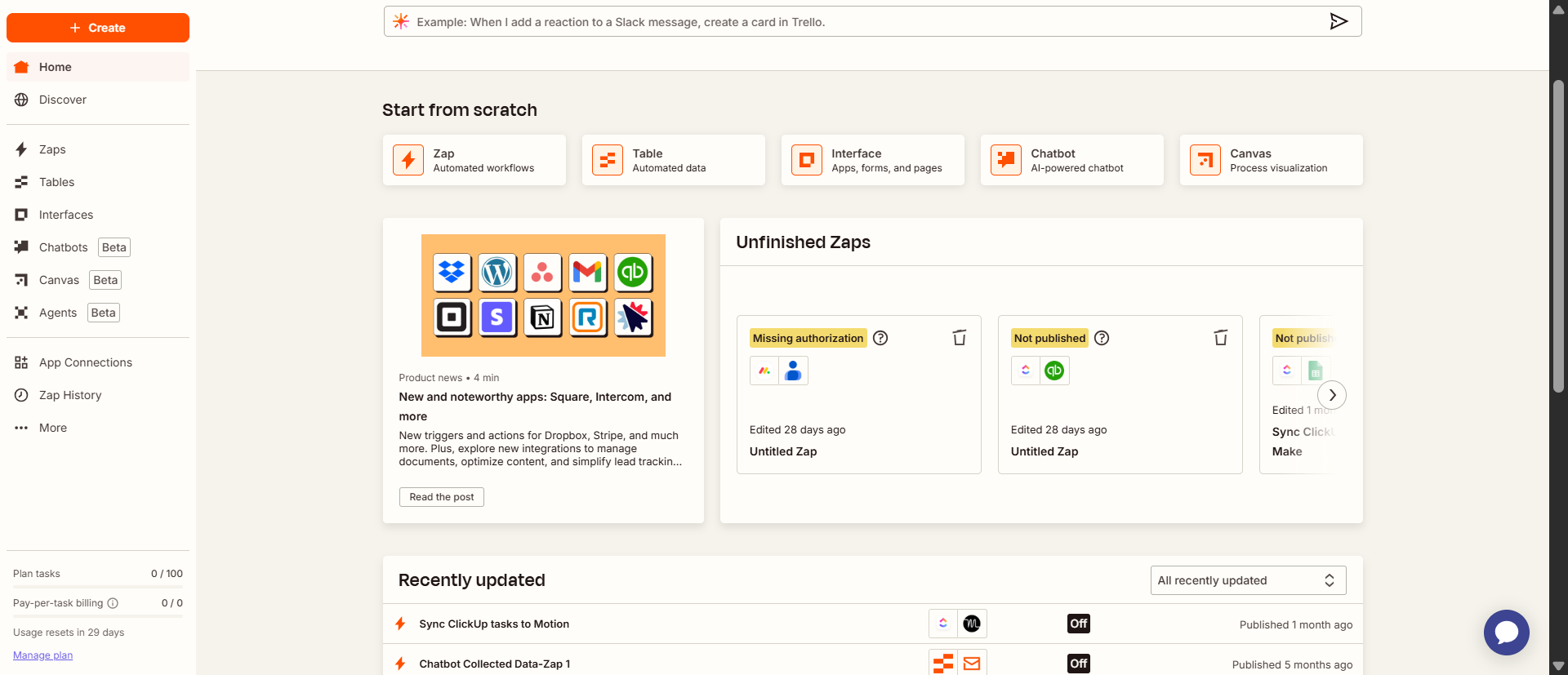
Zapier is a powerful automation tool that connects your favorite apps and services without any coding knowledge. It works in the background, moving information between web apps automatically so you can focus on more important work. If you’ve ever found yourself copying and pasting data between spreadsheets, sending the same follow-up emails, or updating multiple tools with the same information, Zapier can save you hours every week.
In this guide, we’ll break down what Zapier is, what it’s used for, how it works, and if it’s free or paid. By the end, you’ll know whether it’s the right fit for your workflow.
What is Zapier?
Zapier is a no-code automation platform that connects over 8,000 applications. That’s a whole lot so the chances of the tool supporting your tech stack is pretty high. It acts as a bridge between apps that otherwise don’t communicate with each other.
- For example, you can automatically:
- Save form responses in a Google sheet
- Send Slack channel messages for new Google Calendar events
- Post on your social channels from an RSS feed
- Automatically respond to forms
- Track and respond to leads
- Create tasks
- And even more complex automations!
Each automation is called a “Zap.” A Zap consists of a trigger (an event that starts the process) and one or more actions (what happens after the trigger). For instance:
- Trigger: You receive a new lead in Facebook Ads.
- Action: Zapier sends the lead’s info to your CRM and notifies your sales team in Slack.
You can build these Zaps using a simple, visual interface. No need to touch a single line of code.
How Zapier Works
Zapier’s system is built around simple if-this-then-that logic. Here’s how it works in a typical setup:
- Choose a Trigger App: Select the app where the process starts.
- Set the Trigger Event: Define the event that will start the Zap (e.g., new email, form submission).
- Choose an Action App: Pick the app where you want the action to happen.
- Set the Action: Specify what should happen in response (e.g., send email, create spreadsheet row).
- Test and Activate: Run a test to ensure everything works, then turn the Zap on.
You can also use multi-step Zaps to string together several actions, filters to run Zaps only under certain conditions, and paths to create conditional logic. The Paths tool lets a single Zap take different actions depending on the conditions you set.
What is Zapier Used For?
Zapier can automate thousands of tasks across countless industries. Here are some of the most popular use cases:
1. Marketing Automation
- Sync new leads from Facebook Ads to Mailchimp.
- Add new webinar registrants to a Google Sheet.
- Send automated marketing emails.
2. Sales Automation
- Add new Stripe customers to your CRM.
- Create follow-up tasks in Trello when a deal is closed in HubSpot.
- Send calendar invites for booked meetings.
3. E-commerce Automation
- Notify your team in Slack when a Shopify order is placed.
- Update inventory in Google Sheets every time a product is sold.
- Email customers when their order status changes.
4. Project Management
- Create tasks automatically
- Assign tasks to the right people
- Track time spent on each task by logging into a Google Sheet.
- Send daily summaries of pending tasks to your inbox.
5. Customer Support
- Create support tickets from form submissions.
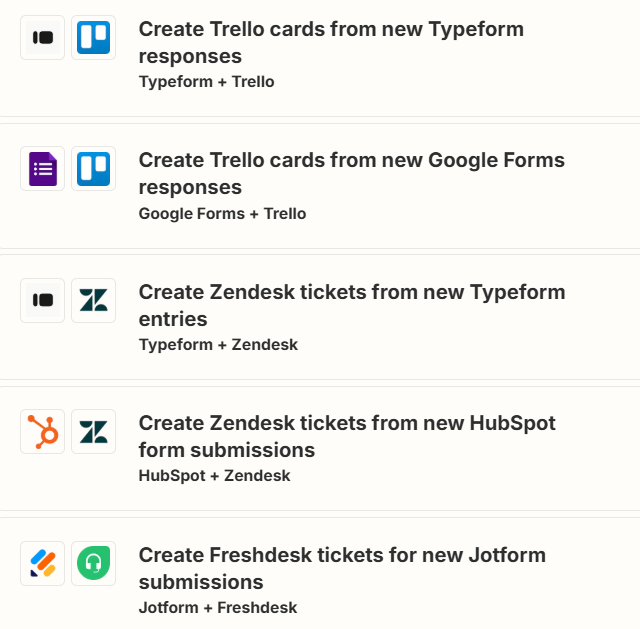
- Send a Slack alert when a high-priority ticket is submitted.
- Notify your team about new tickets
It doesn’t matter if you’re a solo entrepreneur, a growing startup, or a large enterprise, Zapier adapts to your needs.
Is Zapier Free?
Yes, Zapier offers a free plan, but it comes with limitations. Here’s a quick breakdown of Zapier’s pricing tiers as of 2025:
Free Plan
- Unlimited Zaps
- Single-step Zaps only (no multi-step automations)
- Interfaces (Basic)
- Tables (Basic)
- 100 tasks/month
Professional ($29.99/month)
- Unlimited premium apps
- Multi-step Zaps
- Connect any app with webhooks
- 750 tasks/month
Team Plan ($103.50/month)
- Unlimited Zaps
- Up to 25 users
- Shared workspaces with your team
- 2,000 tasks/month
Enterprise Plan
- Unlimited users
- Advanced admin permissions and app controls
- Instead of tasks expiring monthly, they’ll expire annually, so you don’t need to worry about budgeting tasks.
Contact Zapier’s sales team for price.
So, is Zapier free? Yes, but if you need advanced workflows, faster updates, or more tasks, you’ll likely need a paid plan.
Pros and Cons of Using Zapier
Pros
- Easy to use: No coding skills required
- Wide app support: Works with 8,000+ apps
- Flexible: Can automate simple or complex workflows
- Time-saving: Automates repetitive tasks
Cons
- Limited on the free plan
- Costs can add up for high-volume users
- Debugging can be tricky for complex Zaps
Who Should Use Zapier?
Zapier is perfect for:
- Freelancers who want to automate client onboarding
- Small business owners who manage multiple tools
- Marketing teams looking to streamline campaign processes
- Sales professionals who need instant lead updates
- Customer support teams who want faster ticket triage
If your work involves switching between apps or doing repetitive manual tasks, Zapier is a solid investment.
Zapier also offers pre-built templates to help you hit the ground running. Check out their template library!
Final Thoughts
Zapier is like hiring a virtual assistant that works 24/7, doesn’t take breaks, and never misses a task. It makes automation accessible to anyone, whether you’re a tech expert or just tech-curious.
If you’re looking to save time, cut down on errors, and connect your tools seamlessly, Zapier is a no-brainer.
Ready to automate your life?
Start with the free plan and try building a Zap. You might be surprised how much time you get back. And if there’s something in your workflow you’re struggling to automate, fill out this form and I’ll help you figure it out.