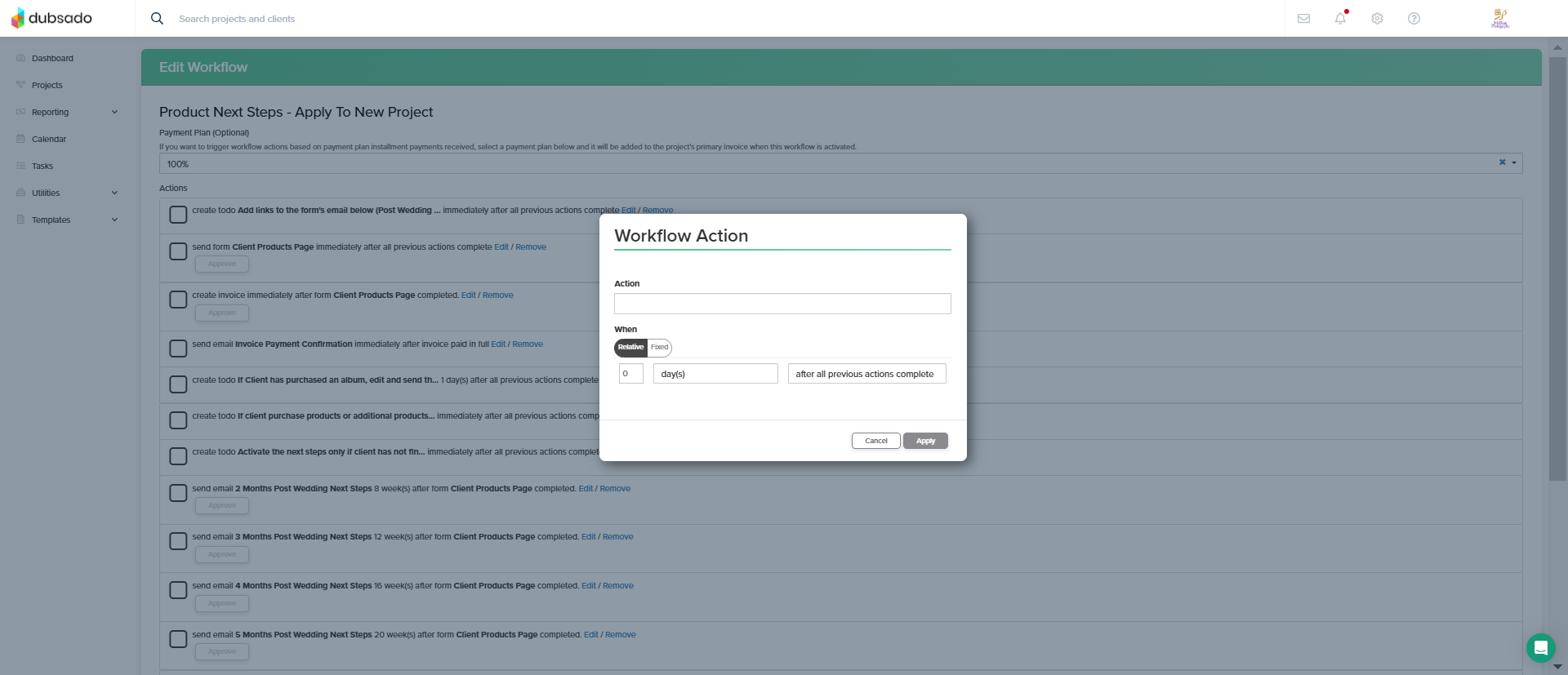
Are you still manually piecing together proposals, contracts, invoices, and appointment reminders? Meanwhile, your competitors are effortlessly onboarding dream clients on autopilot.
If the client experience you provide today is disorganized, delayed, or disconnected, you’re not just losing time, you’re losing clients. Worse yet, some leads may never even get to the point of saying “Yes.”
But what if you could simplify everything, the forms, the follow‑ups, the invoicing, with a system that drives your client journey for you, so you can focus on delivering excellent work?
Dubsado is a CRM and client experience platform that doesn’t just help you manage clients; it redefines the entire process. After working with dozens of service‑based entrepreneurs as a Top‑Rated Workflow Specialist on Upwork, I’ve seen firsthand how Dubsado automation tool transforms scattered processes into polished, professional systems.
This blog dives deep into how Dubsado works, and the key features every service-based business should activate.
Features of Dubsado I Think Are Great for Businesses
1. Automations & Workflows
Manual tasks are productivity killers. Every proposal mail you compose, every form you click “send” on, it adds up. Dubsado automation tool helps you automate:
- Sequences: Create step‑by‑step journey triggers
- Delays: Automatically pause before the next touchpoint
- Conditional workflows: Send the right message only when relevant
When you automate your client journey, you:
- Ensure nothing gets sent too early or too late
- Keep communication timely and consistent
- Free your brain and inbox for higher-level work
Here is a sample workflow:
- Lead fills out form → triggers personalized email
- Email includes proposal → client signs
- Signed proposal triggers contract → automated email
- Contract triggers invoice → payment reminder on schedule
- Onboarding questionnaire follows automatically
- Scheduler link invites to a kickoff call
- After session, thank-you & survey sent automatically
Imagine building this once. Then watching it run, fine‑tuning only when needed.
2. Scheduler + Lead Capture
No more back-and-forth scheduling email chains. You can add your link to redirect clients to a scheduler page. Here’s how it works:
- Lead enters basic info and submit their form
- They’re instantly directed to your scheduler → see calendar availability
- They choose a slot → confirm
- Confirmation email + calendar invite
Even better: you can trigger different workflows based on the service a lead selects.
If you offer multiple services like video editing, graphic design, or consulting you can build tailored workflows for each one. When a lead picks their desired service from your form, Dubsado automatically launches the correct sequence.
So instead of forcing everyone through a one-size-fits-all funnel, you give each lead a journey that matches what they actually need.
It works like this:
- A lead completes your lead capture form
- They pick the service they want
- After submitting the form, a personalized workflow kicks in: emails, proposals, forms, and invoices tailored to that specific offer
This kind of automation makes you look sharp and in control while keeping your backend operations running like clockwork.
3. Client Portals That Elevate Experience
I recently worked with a client who was manually resending proposals, contracts, and invoices links one by one via email.
She thought if she didn’t personally send every document, something would go wrong or feel impersonal. So she was spending hours hunting through threads, resending links, and answering the same client questions over and over.
When we looked at her process, I asked, “What if your clients didn’t have to email you to find their contract again?” That’s when I introduced her to the Dubsado client portal.
We added one email to her workflow; a quick, branded message that went out automatically after booking, showing clients exactly how to access their personalized portal.
Inside, they could view everything:
- Contracts
- Open invoices
- Docs
- Incomplete forms
- Emails, etc
A secure portal makes everything feel centralized and ultra‑professional. Clients can log in anytime. The best part? She now says the portal is her favorite part of the entire setup.
Sometimes, the biggest shift comes from trusting the right system to do the work for you.
4. Invoicing: Clean, recurring if necessary
With Dubsado, invoicing doesn’t have to be a separate chore. You can choose to attach your invoice directly to your proposal, so when a client accepts your offer and signs the contract, they see the invoice right away. No extra steps, no delays.
This does two things:
- Speeds up payments—clients are already in action mode after signing, so they’re more likely to pay immediately.
- Keeps everything in one flow—no scattered documents or multiple email threads.
You can also set invoices to be recurring if you offer ongoing services or payment plans. Just set it up once, and Dubsado handles the rest; billing clients on schedule, sending automatic reminders, and tracking everything for you.
So whether you charge one-time fees or monthly retainers, Dubsado makes the invoicing process effortless and clean while keeping it all within the client’s seamless experience.
5. Templates: Professionally designed & easily reused
Start from scratch? No thanks. Use templates to:
- Kickstart forms, canned emails, and workflows
- Customize on the fly without rewriting
- Create consistency with every new client
Great templates are core to scaling professionally.
6. Seamless Integrations: Do More with Less
Dubsado doesn’t try to do everything but it makes everything work together by connecting with the tools you already use. Your systems can finally talk to each other without you playing middleman.
Here’s what you can integrate natively:
Video Conferencing: Automatically generate and attach meeting links to scheduled calls using
Zoom, Google Meet, Microsoft Teams, GoToMeeting, and 8×8.
Accounting Software: Sync invoices and payment records effortlessly with Xero and QuickBooks, making your bookkeeping smoother and tax season a lot less stressful.
Zapier: Unlock lots of automations by connecting Dubsado to other apps.
Payment platforms: Stripe, PayPal, Square
Getting Set Up: A Launch Plan
Step 1: Define Your Client Journey
Map each touchpoint from inquiry to off-boarding. Write them down in order: forms, contracts, calls, deliverables.
Step 2: Gather/Build Templates
Compile your existing docs: proposal, service contract, onboarding form, invoice format.
Step 3: Build Workflows in Dubsado Automation Tool
Translate your journey into Dubsado sequences. Set triggers, introduce delays, slot in conditional events.
Step 4: Integrate Scheduling & Payments
Connect your calendar, Stripe/PayPal or Square. Test booking to see invoice generation and reminders.
Step 5: Run a Mock Client Journey
Go through the flow as a dummy client to vet each step, find glitches, fix copy.
Step 6: Launch, Then Refine!
Once live, track performance. Are proposals getting stuck? Is the invoice format clear? Tweak, iterate.
Want Help? Let’s Connect.
I’m Victoria, a Top-Rated Workflow Automation Specialist on Upwork with a 100% Job Success Score. Over the years, I’ve helped dozens of small businesses implement custom workflows in Dubsado automation tool and other systems.
What you get when we work together:
- A fully built Dubsado system
- Branded email templates, automations & workflows
- Scheduler integration + lead capture forms
- Detailed setup: invoices, contracts, recurring billing
- Training so you or your team can run it confidently
And no, I’m not wildly expensive, just wildly efficient. 😎
Ready to automate your client experience?
Fill this form to get in touch!
Is there a topic you want me to write on, please drop it in the comment section!
Related Blog Posts
What is Dubsado and How Can It Benefit Your Business?
Dubsado Pricing: Plans, Features, and Comparisons
Dubsado vs ClickUp: Which Tool is Right for Your Organization?