I built a smart automation system that routes incoming emails to the appropriate Slack channels based on the content of the message.
Automated Email Sorting
0
%
Industry
B2B Services
Duration
1 week
Stage
Scale-up
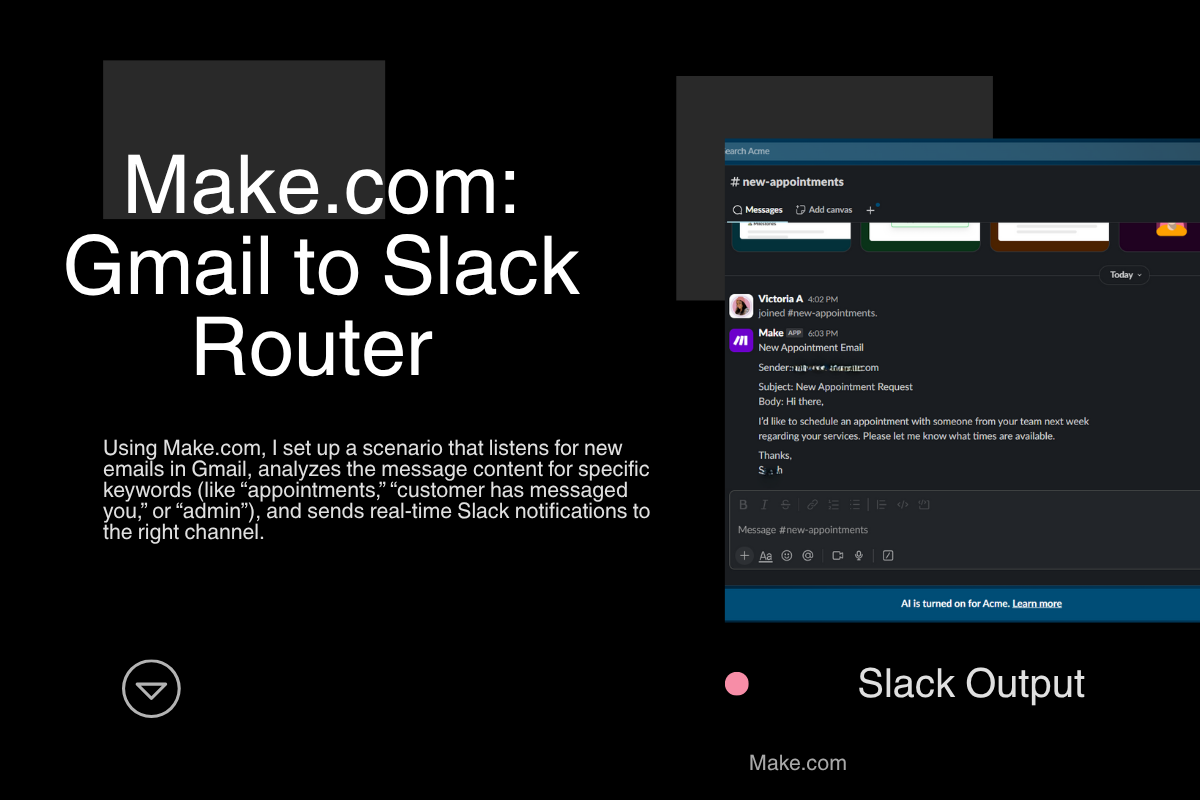

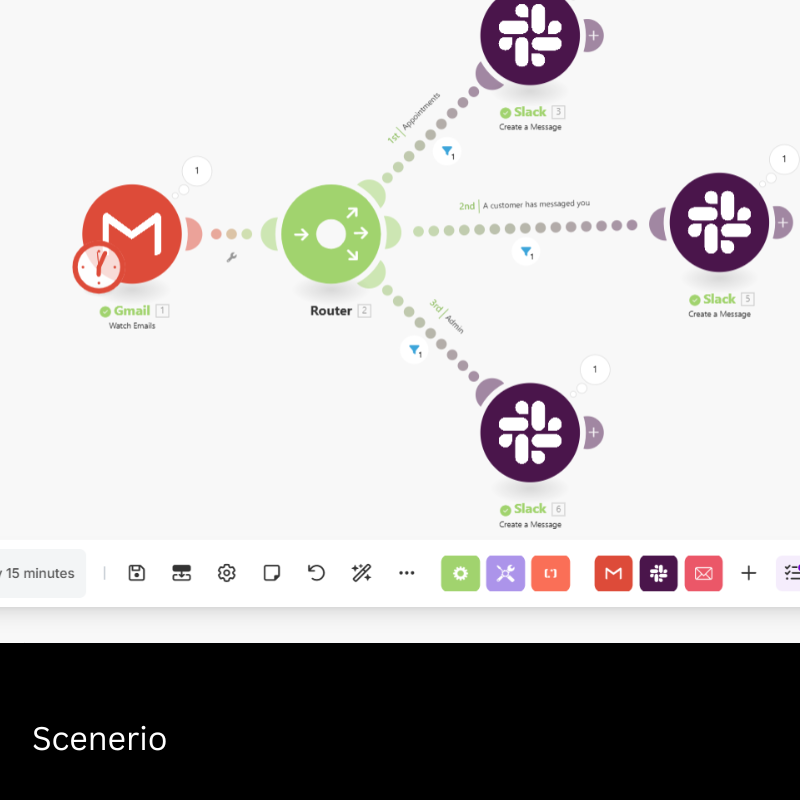
Project Overview
A business was receiving various types of emails (appointment requests, customer inquiries, and admin-related notices) all into a single inbox. Important messages were often delayed or missed because there was no structured way to categorize and route them in real-time.
I designed an automated workflow in Make.com that watches incoming Gmail messages, intelligently categorizes them using keywords, and sends real-time alerts to the appropriate Slack channels.
The Challenge
The client needed a way to:
- Prevent missed or delayed responses to customer emails
- Notify different departments instantly without checking a shared inbox
- Minimize the time spent manually sorting or forwarding emails
The Solution
I built a three-route automation scenario that works as follows:
- Watch Emails in Gmail
- Conditional Routers check if the email contains “Appointments” → Message sent to
#new-appointmentsSlack channel. If it contains “Customer has messaged you” → Message sent to the appropriate channel. If it conains “Admin” → Message sent to#admin-emailchannel - Each Slack message includes Sender’s email address, Subject line, and the email body
Impact
- 100% of customer emails now land in the correct Slack channel
- Response time dropped significantly since no email gets buried
- Zero manual sorting, automation handles everything in real-time
- Teams feel more organized and responsive
Tools & Tech Stack
- Gmail integration (trigger)
- Conditional routing (using filters and routers in Make)
- Slack integration (action)
- Make.com (Scenario builder)